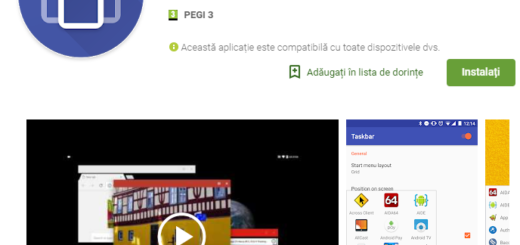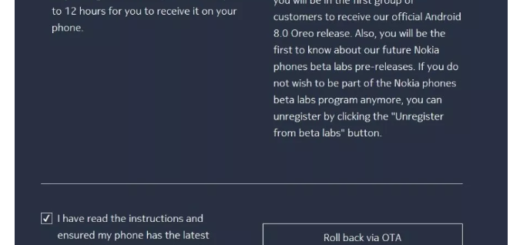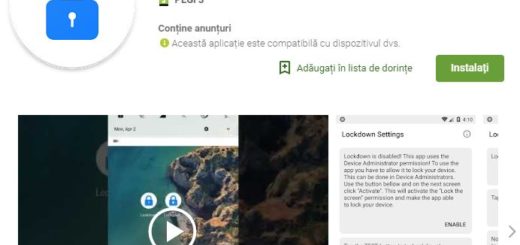How to Add Carrier Billing in Google Play Store
For a while, too many people started using pirated apps or downloaded paid apps from torrent and you already know my opinion on that. Google did an amazing job by making possible the carrier billing in Google Play Store that everyone is talking about. Are you also interested on buying apps from the Google Play Store through carrier billing?
Well, the idea is great, but the procedure is a little bit more complicated than you are first imaging. There are a few preparatory steps to take in consideration for making the procedure work flawless and here you can find them listed:
- The SIM Card should be inserted and activated on your Android phone;
- Check that you have enough balance before buying any app;
- Note that for prepaid users, the amount will be deducted from their main balance, while for postpaid users the amount will get added to their monthly bill;
- The procedure described here can also be used for in-app purchases and here I’ve added a detailed guide on that too.
How to Add Carrier Billing in Google Play Store:
- Open the Google Play Store App;
- Up next, you have to swipe from the left and select the Account option;
- Then, you must choose the Payment methods;
- Tap the + sign;
- Now, you must select the use the billing option (I have used T-Mobile SIM, but feel free to use any of the carriers);
- At this point, a message will pop-up stating that carrier charges may apply;
- Accept it even if this may charge you with a normal SMS fee);
- Then, it will display a pop-up mentioning Vodafone Billing;
- Click on Save;
- That’s all! Return to the payment methods and you should see there Bill my T-Mobile account.
How to Buy Apps from the Play Store:
- Head over to the app you want to buy;
- Do you notice the price listed? That’s exactly what you are going to pay and nothing more;
- Click on the Install button;
- A message will pop-up saying Bill my T-Mobile account;
- Click on the option that says Buy;
- Do you see Payment Successful? If so, click on Continue;
- At this point, your app will start downloading. A message will be sent from your service provider with the details of the bill.