Control Media Playback via Galaxy Note 9 S Pen
2 min. read
Updated on
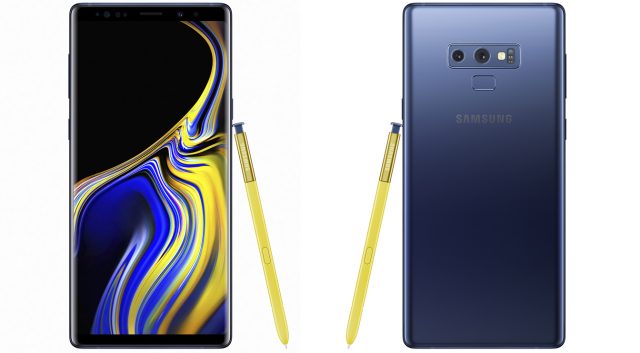
The Samsung Galaxy Note 9 may not look too different from its predecessor, I know it and you have seen it too. However, one of the highlights of the Note 9 is the thing that separates it from most other smartphones from the current market: the S Pen stylus and the idea is that the new S Pen packs a big upgrade. Yes, Samsung might have upgraded the S Pen in the past, delivering more levels of pressure sensitivity, as well as a more ergonomic stylus, but now it’s getting its biggest update ever.
The Bluetooth connection between the stylus and the phone is the one that I am talking about and this means the revamped S Pen now doubles as a remote control, making is easier than ever to use it in ways you have never imagine – as a remote camera shutter, to control media playback via Galaxy Note 9 S Pen and much, much more. Has this idea been in your mind for quite some time?
I know that feeling too, so you will love to discover how intuitive the new S Pen is very about playing and stopping controls. To be more specific, all that you must do is to start music or video on a service – such as YouTube – and you can pause or resume play by pressing the S Pen button at any time.
This is particularly handy when you are casting a video for a group or playing music over a Bluetooth speaker or when you simply have a crazy day and you feel a little lazy. Worry not; no one is here to judge you or anything! And be sure that the addition of Bluetooth adds a ton of new tricks to the S Pen and this is just one of them. It’s practically a new world to explore out there, so I know what my job is and I looove it!
What about you? Have you gotten your Galaxy Note 9 device, now that it’s finally available in stores? If so, what are your favorite S Pen tricks? Let us know in the comments below!










User forum
0 messages