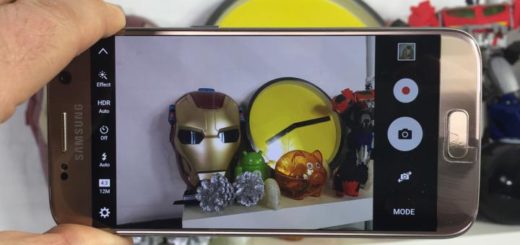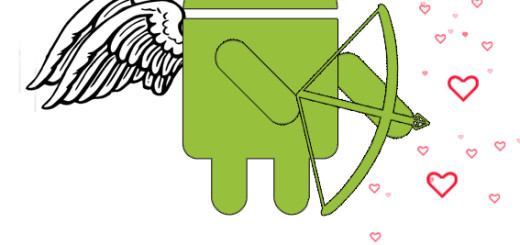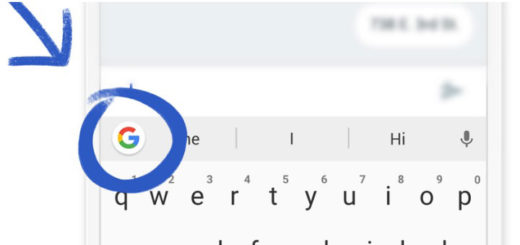How to Solve LG G6 Device Corrupt Error
LG G6 is the latest Android flagship which was launched in February 2017 and yes, it is a real success! Despite of that, LG G6 has some major issues which are causing problems for users and I know that some of them regret buying the smartphone. I don’t know if you are one of them or not, yet let me assure you that there is a fix for every error or a way out of your problems.
I have heard that plenty of users have experienced their LG G6 handset randomly crashing, and when they restart it, an error message is displayed. This one says: “Your device is corrupt. It cannot be trusted and may not work properly”, so I know that you must be worried. Even more, the screen gives instructions to visit a link (g.co/ABH) on another handset which basically explains the error’s meaning. The error will appear for about 10 seconds, then your phone should continue booting as usual.
While this seems to be related to Nougat’s Verified Boot process if you unlock the bootloader, it is also happening to other users who haven’t done so. The truth is that there’s no official solution for this problem, yet you should not trust those who posted this error on LG’s official forums with the mention that there is no working solution.
In fact, if you get the “Device Corrupt” error on your LG G6 then you just need to restart the device. Sometimes, it may take a few tries to boot normally, but it should get you there.
If this doesn’t happen and restarting the phone doesn’t solve the problems, you may have to do a complete factory reset. It isn’t fun, I know it, yet it is your last resort and the result is guaranteed!
Don’t forget to leave a comment to let us know if your problem has been solved or not. We are always here for you!