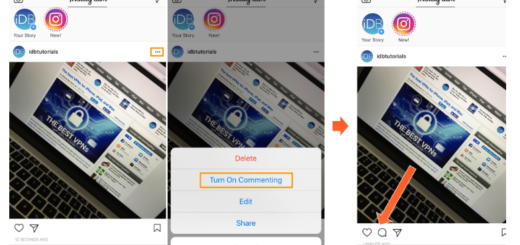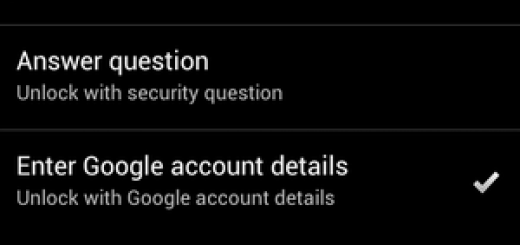Remove Quick Access in Google Drive for Android
A while ago, Google introduced a new feature in Google Drive that makes it easier to quickly access recently-opened or recently-edited files by displaying them at the top of the Google Drive page. Plenty of users already declared that they like this feature, but for some it just doesn’t work this way. Google Drive’s Quick Access is indeed a very useful feature that displays links to potentially useful files, but it takes up a massive amount of screen real estate.
It can be annoying to have nearly a third of your screen covered, so I know what you must be thinking of: is there any way to disable Quick Access in Google Drive for Android? The good news is that Google has been considerate enough to include an option to hide the Quick Access area from view. Be careful though; hiding Quick Access on one desktop removes it from any other desktop that you use to sign into Google Drive.
However, the changes don’t sync across to mobile apps. So, if you want to remove Quick Access on Android, you must do that separately. But it isn’t a complicated procedure and you can learn how to that right away:
How to Remove Quick Access in Google Drive for Android:
- Launch the Google Drive app;
- Then, you have to tap on the menu button in the top-left corner;
- Tap Settings from lower area;
- Now, you must look for Enable Quick Access section that says “Get suggestions for time relevant files that you may want to open. Adds a section at the top of My Drive”;
- As a last step, just turn it off.
You have done removing this shortcut section on your phone’s Drive app. Anyway, I think that at the end of the day, it all depends on how you intend to use Google Drive and it’s a matter of personal preferences.
If you want to enable it again, just follow the same steps, go to the Settings, do the same and simply choose to turn it on.