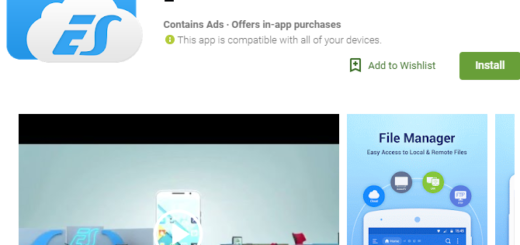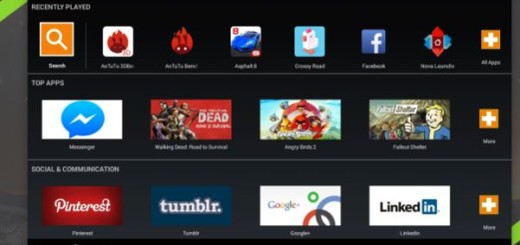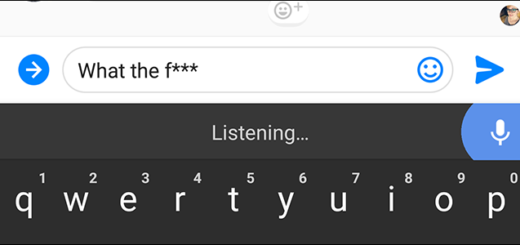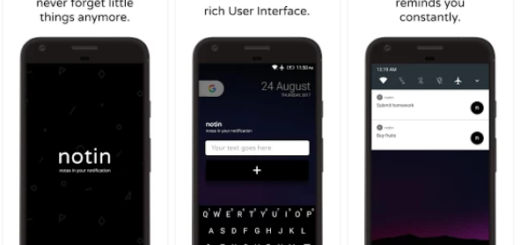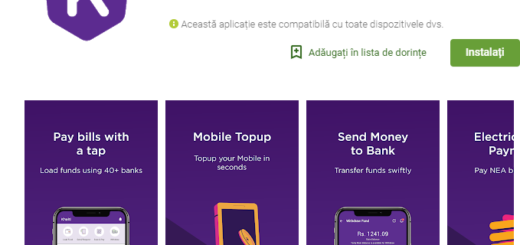How to Get More Notification Icons on Galaxy Note 9
Are the looks and power of Samsung’s new Galaxy Note 9 worth around $1,000 of your hard-earned cash? The Samsung Galaxy Note 9 is an expensive phone, I won’t deny it, but it might also be the ideal one to get right now. I am saying that by taking in consideration the entire package and I am sure I am making no mistake. Hypothetically, there could be some buyer’s remorse involved in this case, due to the high price of this device.
I’m not here to judge or to laugh. You know better than anyone how this device makes you feel, just as I know that the Note 9 is here. And with it, comes a long list of new features and capabilities. And they are quite surprising, while the handset is indeed the very best phone Samsung has ever made. The Note 9 added a larger and better display, a huge battery, a bump up in storage. Here’s how it all comes together to make such an excellent phone and let you enjoy more.
Speaking of that, some complain that by default, the Note 9 only shows you three of the most recent notification icons in the Status Bar at the top of your phone’s screen. What, does this phone have a display notch or something? It can be annoying, but also easily adjusted to correct this issue.
Well, in order to get more icons, you need to head into the Settings area and make a few quick changes. And by quick I mean a two minutes procedure at the top, so don’t postpone it:
How to Get More Notification Icons on Galaxy Note 9:
- At first, you have to head over to Settings;
- Up next, go to Display > Status Bar;
- Turn off the toggle for “Show recent notifications only”. Up to this point, your Status Bar will be populated with more than three notification icons when you have a lot of alerts.
I can only hope you’re enjoying your new Note 9. Let me know if you need any extra help while discovering it.