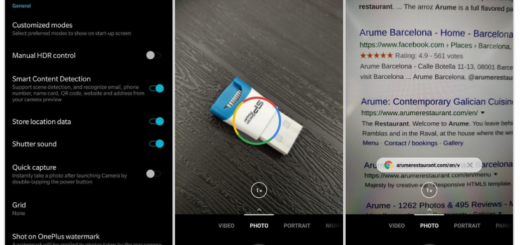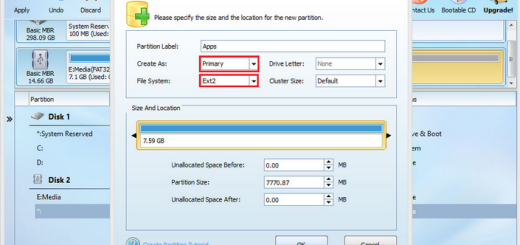Learn to Save WhatsApp Stories by using ES-File Explorer File Manager
Since 2017, WhatsApp users can upload stories as they could do in Snapchat. This serves the same purpose as the stories of Instagram, Facebook and Snapchat do, so the premise of WhatsApp Status is much the same as the traditional story that you are used to which is you can share a picture or video with your contacts for 24 hours, after which the picture or video will disappear.
However, the issue is that WhatsApp doesn’t allow users download stories within the app. So, in case you come across some interesting quotes in the form of stories, all you can do is take screenshots, save them on your Android phone and then, repost them. But that’s too much work, not to mention the compromise on quality, so don’t you want another method to save WhatsApp stories on your Android phone while not losing out on quality and spending so much time doing it?
The ES-File Explorer File Manager is the answer to your question. You already know that this is a full-featured file manager for both local and networked use and it seems that it also comes with such special tricks that can make your day brighter.
Note: you can apply this procedure for basically any file manager that shows hidden files. ES File Explorer File Manager is my choice since it is so popular and already many people’s favorite.
Learn to Save WhatsApp Stories by using ES-File Explorer File Manager:
- First of all, download ES File Explorer File Manager on your phone;
- Install it right away;
- Then, you can open the app and grant the required permissions;
- Tap on the menu button from the top left side of your display;
- Up next, from the menu, tap on tools;
- Also enable the Show hidden files option;
- You can now open the internal storage;
- Tap on “WhatsApp”;
- Then, tap on “Media”;
- Now, tap on “Statuses”;
- In this folder, you will find all the WhatsApp stories that you have already seen.
That’s it! You have just saved your friend’s WhatsApp Stories and they will be kept forever. And if you know of any other ways of saving them, let us know in the comments below.