How to Tell Cortana what you’re Interested In
2 min. read
Updated on
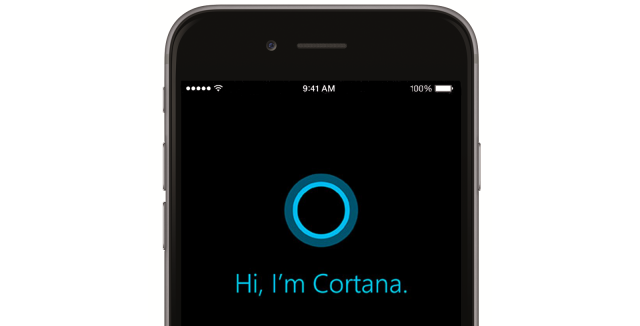
In most of the Android smartphones, long pressing the Home button triggers the Google Assistant and it is more than enough for most Android users out there. If you are though a bit curious and think of a third-party alternative, then Microsoft’s Cortana is the best option for you. You have your Android device everywhere, even in places you wouldn’t have imagined. It is sitting comfortably on the desk, next to you or on the pillow, while taking a nap.
Just say “Hey Cortana” is the hot word will trigger up the Cortana on Android. The feature will listen to you always and triggers when it recognizes the command from your mouth. But that’s just the beginning of your time together. There are plenty of special things to discover about it in time and one of the unique things about Cortana is that it doesn’t use your emails or search history to guess what kinds of things you’ll be interested in.
If you searched for “weather Singapore” once because you were on vacation, Google Now will show you the weather there until you die. How stupid is that, really? Cortana works in a different way and I like that.
To be more precise, it only knows you based on information you added to the Notebook. So, it knows that kinf of information you explicitly reveal and know that you are interested about. While some users don’t mind the snoopiness of Google Now, others want more control and even privacy. And I must admit that I am one of them too.
To access the Notebook and enter the things you actually care about, you just have to follow the below steps:
How to Tell Cortana what you’re Interested In:
- First of all, you have to open the Cortana app;
- Up next, you have to swipe in from the left;
- Tap Notebook and customize the feed exactly how you like. It sounds like heaven, right?
Let me know what you think of Cortana in the comments area below.










User forum
0 messages