Enjoy Windows Notepad like App on Android - Real Notepad: Notebook
3 min. read
Published on
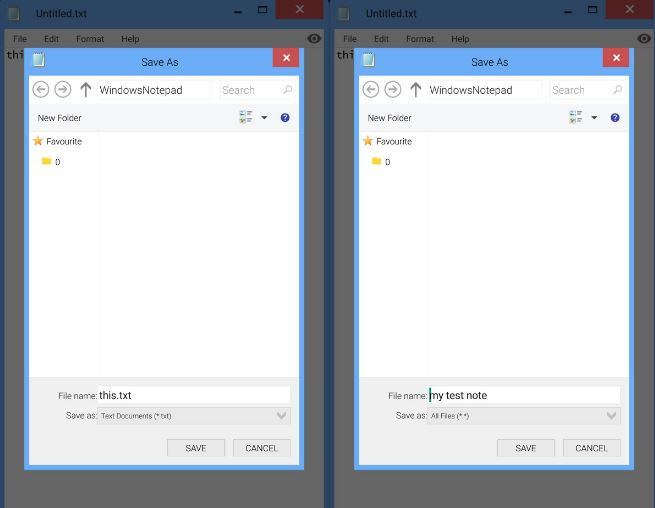
People complain on forums about having song lyric files from windows notepad in txt format, so they are looking for a way to open them and display on Android. The Windows Notepad app is a simple text editor that you are used to as being a part of Windows since ages.
The app is great if you want to edit a script, a HTML file, or take a quick note. The app has remained unchanged for the most part, but it is still a great app. I bet that you want all these and the point is that you can have something similar on your Android device. Well, Real Notepad: Notebook is a Windows like Notepad app and here I am to tell you more about it.
Running the app essentially gives you the Windows Notepad app on Android. You do not need a rooted device. The app lets you copy/paste text, customize the font, and save to TXT and HTML (and other) formats. And it’s true that it costs $0.99, but can you put a price on all these?
Here’s what you have to do:
Enjoy Windows Notepad like App on Android – Real Notepad: Notebook
- Real Notepad: Notebook waits for you here;
- After that, you have to install it into your handset;
- Launch the app to create a new file. A new file is called ‘Untitled’;
- You can start typing a note right away or you can print a file or exit the app from the File menu;
- The Edit menu lets you cut, copy, paste, delete, and undo typing. It also has a find and replace function and a date and time function;
- Go to File>Save to save your text file. By default, the file saves as a TXT file. If you want to save a file with a different extension, tap the ‘Save As’ drop-down in the Save dialogue box. Select ‘All files (*.*)’ from the drop-down and give your file any extension you want. You can save a file to the app’s root or you can create a new folder to save the file;
- In order to open a file, launch Real Notepad Notebook and go to File>Open;
- Now, just choose the file you want to open and Real Notepad Notebook will open it for you.
Well, that was pretty simple, wouldn’t you agree? Let me know if you need more help! That is why I am here for!


User forum
0 messages