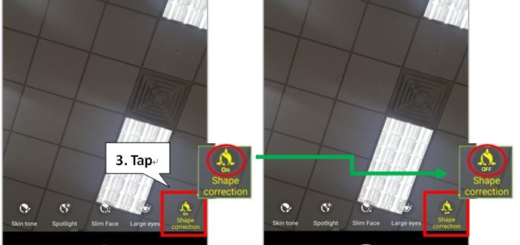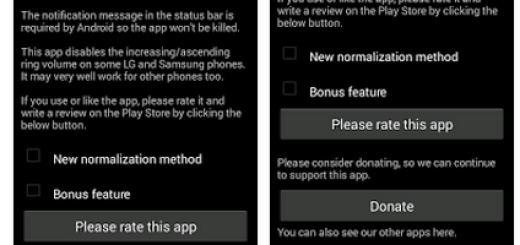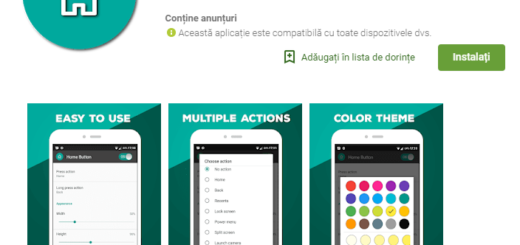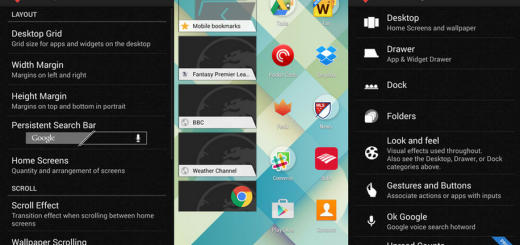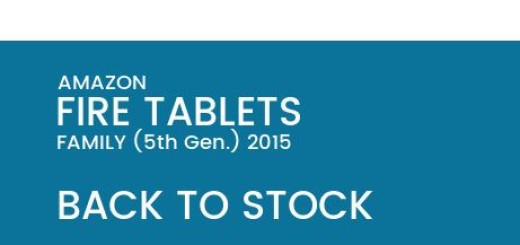Manage your Bitmoji on Android
You know the basic premise of Bitmoji. This allows you to create a cartoon version of yourself that you can use across a variety of web-based services from Snapchat to Gmail, Facebook or Slack. It’s all about adding some fun to your communications and a personal touch as well. After all, the brand uses the slogan “Your personal emoji”.
In addition to letting you create a cute, surprisingly accurate digital version of yourself, Bitmoji offers lots of versions of your avatar, with different captions and emotions. You just need to learn how to create your Bitmoji, link it or unlink it to Snapchat and so on to get in the middle of it and here I am to help.
Just make sure that you download both the Snapchat and Bitmoji apps to your device, and that they’re both up to date!
Manage your Bitmoji on Android
How to Create your Bitmoji:
- Download the Bitmoji app from the Google Play Store right away;
- Open the Bitmoji app and create your Bitmoji;
- Open Snapchat, and tap the Profile icon at the top to go to your Profile screen;
- Tap Add Bitmoji now;
- Snapchat should walk you through the rest!
If you already have a Bitmoji and want to link it to Snapchat, that’s the procedure for you. Just remember that you’ll need to have at Android 4.3 installed on your device for that to be possible.
How to Link a Bitmoji to Snapchat:
- Tap the Profile icon at the top to go to your Profile screen;
- Then, tap Add Bitmoji;
- Snapchat should walk you through the rest!
How to Unlink your Bitmoji from your Snapchat account:
- Tap the Profile icon at the top to go to your Profile screen;
- Tap Bitmoji;
- Then, just tap Unlink My Bitmoji.
Keep in mind that one of the best things about Bitmoji is that the customization options for your avatar don’t end after you’ve finalized your digital character. You may change your Bitmoji’s clothing by heading to the Dress Your Avatar section of the app, where you’ll find plenty of wardrobe options to choose from.
You’ll even find seasonal options, too. For example, during the NBA playoffs, the app offers jerseys for every team. Isn’t it fun?