Learn to Remap Bixby Button on your Galaxy S8 Device
2 min. read
Updated on
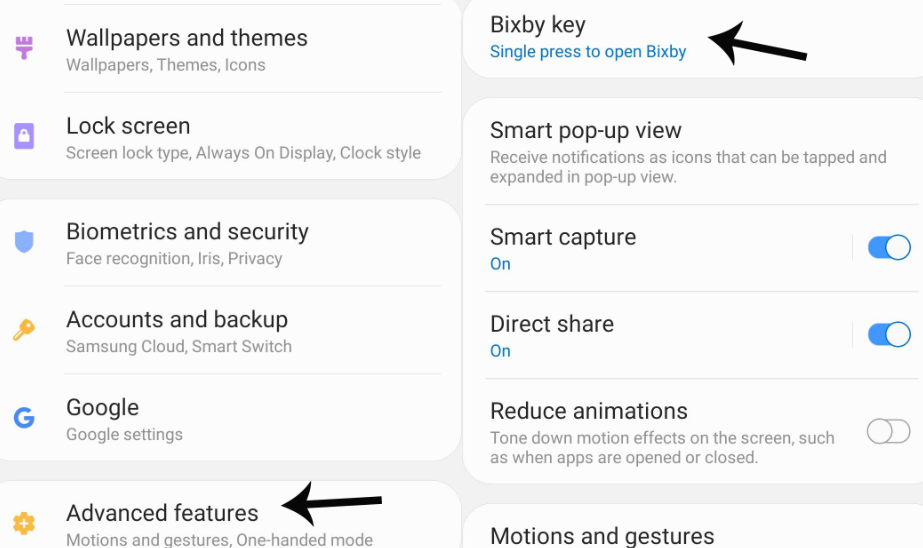
Despite everyone’s repeated complains about Bixby, Samsung continues to push their voice assistant on customers. It seems that Samsung has no intention of giving up on Bixby, but at least is making a steps towards our wish. For many Galaxy S8 users, the button is not only a waste, but placed perfectly for accidental presses. Yes, there’s a high chance that you’ll accidentally summon Bixby every now and then, and now Samsung thinks the same.
There was a time when Samsung did not allow us to remap the button to another action. You were supposed to use it to summon Bixby or not use it at all. That’s how many people ended up disabling the button permanently. Even more, when Bixby-disabling apps started appearing on the Play Store, Samsung started to block them. Only a few managed to survive this block.
You don’t have to think of that any longer since an official software update and an app update from Samsung made remapping the awful Bixby Button possible on your S8 smartphone.
Get ready:
To be able to apply the below procedure, you have no other chance but to update Bixby itself from the Samsung Galaxy Store. For that, head to the app drawer and locate the Store. Then, go to My Page and then Update.
On this screen, you’ll immediately see a few Bixby apps in need of updates. To do them all at once, simply hit the Update All button at the top of the screen.
Now, you are ready for the actual procedure:
Learn to Remap Bixby Button on your Galaxy S8 Device:
- After you’ve updated all of Bixby’s apps, head to your Settings > Advanced Features > Bixby key. Note that the Galaxy S8 device is on the latest system update. If you’re still on a beta version, this won’t work;
- Now, feel free to what action you’d like it to serve. You can customize the button to perform a different action with either a single or double tap of the button. Shame is, you may only do one or the other.
Despite that, I think that being able to remap the Bixby button without the need for a third-party app is extremely nice. Well done, Samsung!










User forum
0 messages