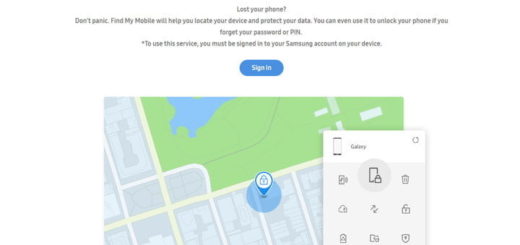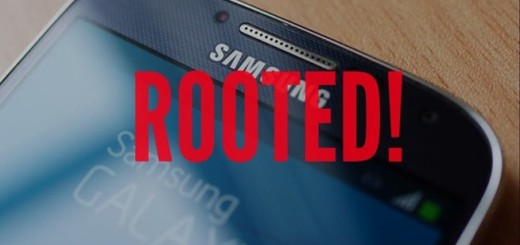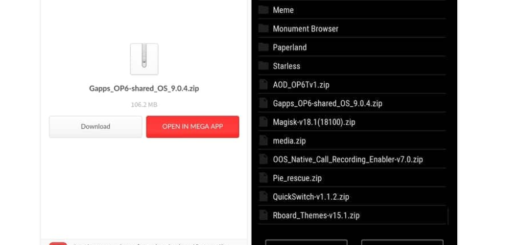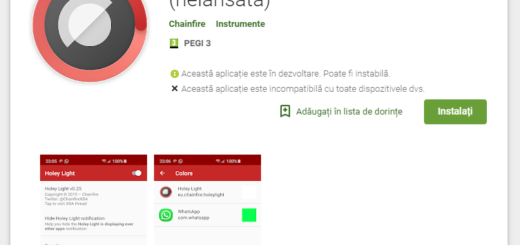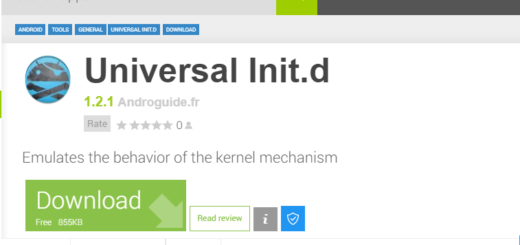Fix Problems With Calls on your OnePlus 5
It’s clear that your OnePlus 5 is a worthy replacement for the OnePlus 3 or an alternative to the Galaxy S8, but certain aspects will need attention and intervention from your part. Today I am talking about those of you looking for a way to Fix Problems with Calls on the OnePlus 5 handset because the issues are as real as they can be and you cannot use the phone in such conditions.
First of all, you’ve bought a OnePlus 5 phone so you can make and receive calls… And, as long as you cannot really rely on this function, the device itself becomes useless. Second of all, you can never know when you end up missing a very important call or not being able to make a call to a friend or relative when you’re in a delicate situation.
Tre truth is that you have to come up with a solution for it. Below, I will present you the circumstances when your OnePlus 5 can manifest that way, along with some potential tips to fix the error as soon a possible.
Fix Problems With Calls on your OnePlus 5:
- For the start, you should better see if there are signal bars on the device. If you see that there is no signal for the OnePlus 5, then it might be a good idea to have your smartphone reset to solve the small glitch on the phone;
- You could also have the Flight Mode activated. Don’t say no as it could have been turned On by mistake, which means that all your OnePlus 5 wireless connections are turned Off. Follow these steps in order to check this possible situation:
- Pull down the main menu of the smartphone;
- Go to Settings;
- Tap on the Flight Mode;
- Look at its dedicated toggle and switch it back to Off if necessary.
- Keep in mind that your OnePlus 5 can only work on specific networks. If all of a sudden you have call malfunctions, instead of insisting on troubleshooting some technical aspects you’re not equipped to deal with, you should better try some simple fixes. Just follow these steps in order to change the network mode on OnePlus 5:
- Go to the main menu;
- While there, select the Settings icon;
- Navigate to Mobile Networks, Network Mode;
- While there, select the WCDMA/GSM network.
- You may also be having problems with phone calls on your OnePlus 5 is simply because of an outage in the area. This is a very common reason why you are having issues, so rule out this possibility too;
- You should also reach out to your wireless carrier – Sprint, AT&T, Verizon, T-Mobile, whatever – and ask them if all your bills are marked as paid in their system or if there’s any other issue with your account.