Root Verizon Galaxy S4 by Using The Saferoot File
We are back with a new tutorial that allows you to easily root your Verizon Galaxy S4 handset without breaking KNOX. Like that, you’ll be among those who can enjoy several performance improvements, new apps such as Titanium Backup or Root Explorer, you’ll have the chance to try Xposed Framework and, as we have already told you, this procedure does not void warranty as the Knox Warrant Void flag is not set. To be more specific, it will only set the “Custom” flag, but we can assure you that’s nothing to be worried about. Anyway, this doesn’t have to mean that nothing bad could happen and you should continue at your own risk only.
Review the risks:
- Make sure that your Verizon Galaxy S4 is eligible with this update. Don’t hesitate to search the device model number in the “About Device” option under Settings and if it isn’t SCH-I545, you must stop here. Any other AT&T, Sprint, T-Mobile or international version cannot be rooted by applying this procedure; we have warned you about that, so it isn’t our fault if you end up with a damaged handset;
- To be sure that everything will work according to the plan, don’t forget that you need to unlock the bootloader of your device;
- Although this procedure is presented as being harmless, any mistake, as small as it can be (as skipping a step) could change that and brick your Verizon Galaxy S4 smartphone.

Root Verizon Galaxy S4
We are not responsible of any damages that might occur to your handset, but you are. Don’t leave aside the preparatory steps and start only if you have any previous experience or if you know for sure what has to be made.
Preparatory steps:
- Backup your data just in case of wanting to use it after the rooting procedure ends. There are big chances you might lose even files from the internal memory, so, don’t skip this important step;
- In order to apply the rooting procedure that we are going to present you, you’ll need to use a computer or a notebook with the security protection already deactivated;
- Remember that you must have proper and working driver installed on your computer in order to be able to successfully root this handset; in case you’re not sure, that’s the ideal time to take care of this aspect;
- Ensure that your Samsung Galaxy S4 carries more than 50% of charge; In case your smartphone runs out of battery at one point during this procedure, you might cause it serious problems, so it is better to have that in mind from the start;
- Look for the original USB cord and don’t use any other cable model.
You have to download the SAFEROOT FILE from here and then transfer it to a separate folder on your computer. Only now you are prepared for the following installation steps:
How to Root your Verizon Galaxy S4 by using the Saferoot file:
- Enable the USB debugging option by pressing Menu > Settings > Applications. Then, you should tap on Developer Options to ensure that the USB Debugging is really enabled. In case of the Developer Options refuses to appear, you must be the one to enable it by going to Settings > More >About Phone and scrolling down so the Build Number becomes visible. Now tap on that several times until developer mode is finally enabled;
- Unzip the Saferoot file on your computer and you’ll get the following files: tools (folder), install.bat and install.sh;
- Connect your Verizon Galaxy S4 with the original cable (as we have initially told you) and make sure that the handset is recognized by the comuter;
- It’s time to double click on the install.bat file. Now, a command prompt should open and start to the automatically root the handset;
- Then, it also reboots the device in order to save all changes. This might take some time because the process is complex, but at the end of it, you will have a rooted Verizon Galaxy S4 in your hands.
It is worth mentioning the fact that it is also possible to un-root your device in case you discover that this isn’t what you have wanted. And if you happen to encounter any problems during or after the process, don’t hesitate to leave us a comment.

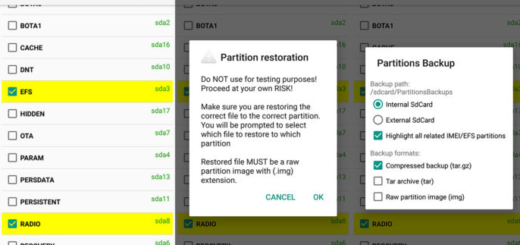
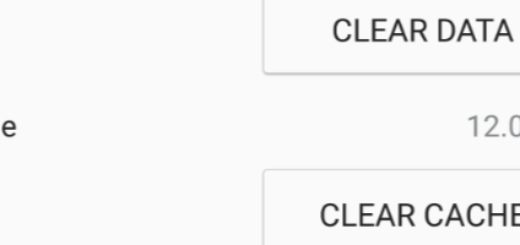







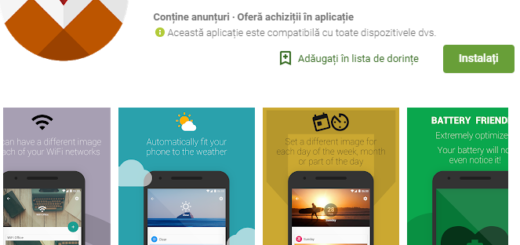

i followed directions to a T command prompt runs its course phone reboots but after everything super user cannot update its whatever it was called…so i still have no root access. is there anything i am missing?