Bixby Button Remapping for your Galaxy Note 8
2 min. read
Updated on
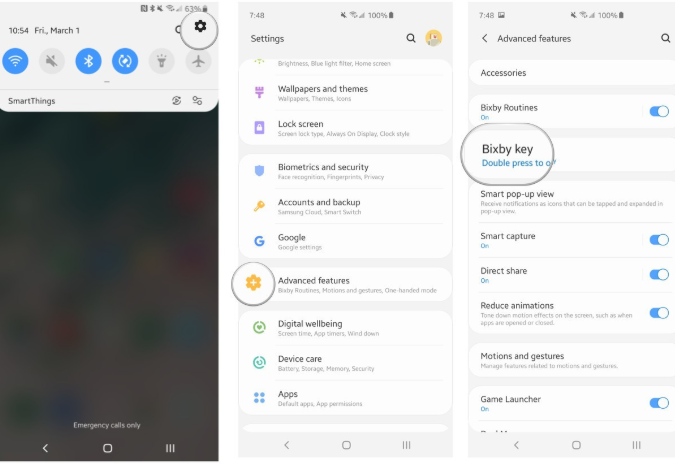
With the release of Samsung Galaxy S10 and its brothers, Samsung teased the ability to remap the Bixby button. Then, we heard that the feature would make it into all the Samsung phones with a dedicated button which received Android Pie. Those devices are Samsung Galaxy S8 and S8 Plus, Galaxy S9 and S9 Plus, Galaxy Note 9, and your Galaxy Note 8 as well.
As you can see, the Bixby Key Customization is supposed to be available on all Bixby-enabled flagship phones that are running Android Pie 9.0. This obviously includes your Galaxy Note 8 handset, so it’s your lucky day. Chances are the Bixby update has already been installed. However, double-checking you have the latest Bixby updates installed on your device never hurts, you know.
What to do now?
So, start by opening the Galaxy Store app and tap on the three-dot menu icon in the top-right corner. From there, go to My Page > Updates. If your Note 8 hasn’t installed the Bixby updates yet, there will be a handful of updates present on the Updates screen. Hit Update All and wait for them to install.
Then, you will enjoy the freedom of a new experience. That’s right, you can now use the Bixby button to launch any number of apps, such as the Google app, Twitter, Gmail, the camera, Google Maps, and so on. So, you may launch any app you want by single or double-pressing the Bixby button on the left side of your Galaxy phone. Sadly, the Korean manufacturer is blocking the ability to use it for the Google Assistant or other virtual assistants, like Amazon’s Alexa. For that, you’ll still have to use a third party app, but the choice is all yours.
And remember that the Bixby button has three modes – single, double, long press – and two of these will always trigger Bixby in some form. The long press will always open up Bixby Voice and either the single or double press will launch Bixby.
Even so, I am glad that Samsung finally provides a way to remap the Bixby Button. Some say that it’s not a complete remap of the button, it’s just adding a function to it. Even so, it’s better than nothing, don’t you think?










User forum
0 messages