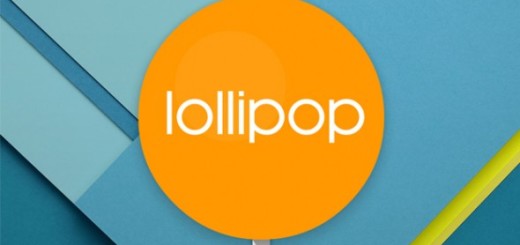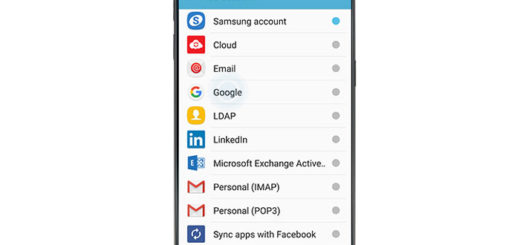Easily Download Huawei Enjoy 9S Stock Wallpapers
Huawei has just launched its Enjoy 9S smartphone device in March 2019. The phone that I am talking about sports a 6.21-inch display with a resolution of 1080×2340 pixels at a pixel density of 415 pixels per inch (ppi), so I bet that you won’t be disappointed in terms of viewing experience. Huawei Enjoy 9S is also powered by an octa-core HiSilicon Kirin 710 processor that features 4 cores clocked at 2.2GHz and 4 cores clocked at 1.7GHz and it runs on Android 9 Pie out of the box.
This all look great on paper, but no one says that this should be your next device. Maybe you want more than that 3,400mAh battery. Or you really don’t need a dual-SIM smartphone that accepts Nano-SIM and Nano-SIM cards. Such specs are not in cards for all buyers and it is OK. What you could though like is the wallpapers pack that you should know more about.
The Huawei Enjoy 9S wallpapers pack contains a total of 7 wallpapers. All these wallpapers are of 2160 x 2340 Pixels Full HD Plus resolution. Given the decent resolution of the wallpapers, they will look good on most smartphones, except a few flagship smartphones that come with Quad HD Display.
So, there’s no need to acquaint about the quality of the wallpapers and about their style either. They are all in a water-like vibe that I love and makes me feel relaxed while I use my phone. Don’t you want that too?
Easily Download Huawei Enjoy 9S Stock Wallpapers:
- You can download all the wallpapers at once using the download link provided here: Huawei Enjoy 9S Stock Wallpapers;
- Then, open the Gallery App;
- Up next, don’t hesitate to browse the wallpapers that you have downloaded;
- Press the Menu or the Options key;
- At this point, you have to choose Set as and then, select Home Screen or Lock Screen;
- This way, the selected wallpaper is immediately applied as Home Screen or Lockscreen background on your own Android handset.
Don’t you simply love the new look? I certainly hope that you do!