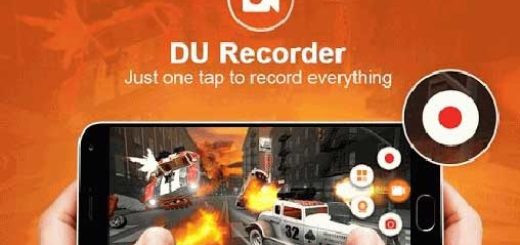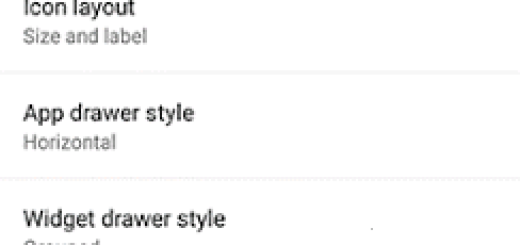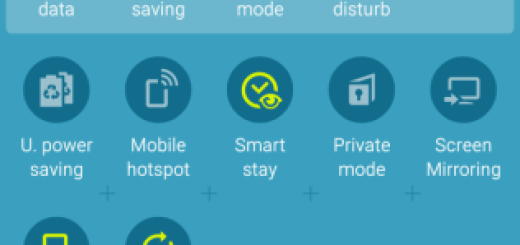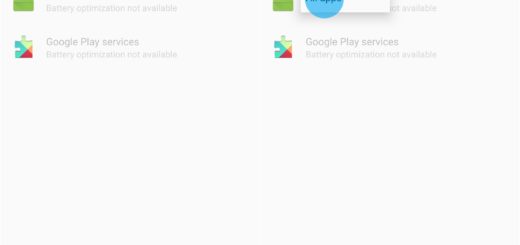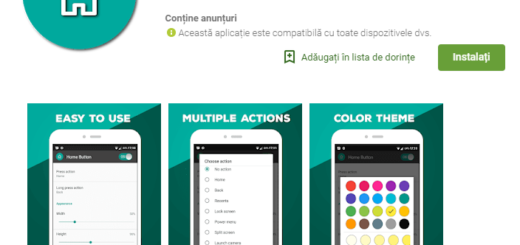Downgrade your Pixel 3XL from Android Q to Pie
Android Q is officially here, and its fourth beta is available for us to grab. The third beta was the first one that’s ready for daily driver use, despite of the fact that there are still bugs even here in beta 4. The easiest way to get the Android Q beta is to enroll in the Android Beta Program. You just have to visit the Android Beta portal and opt-in to the beta, which will then prompt Google to send your phone an over-the-air update.
Depending on the timing, your Android phone will receive the latest beta and then an OTA for the final version, or it will just receive the final version of Android Q, yet something tells me that you gave second thoughts. Are you thinking to downgrade your Pixel 3XL from Android Q to Pie?
I know it and you know it too now. It seems that change isn’t always a good thing, so you might be looking for a way to downgrade back to Pie right about now. Good news — you can. This does require a bit of work and a complete backup of your data, but here I am to help.
Note: These instructions are for Google’s Pixel 3XL device. If you’re trying the beta on an LG G8, OnePlus 7 Pro or other devices, you’ll have to wait for LG or OnePlus to offer proper instructions to revert to Pie.
How to Downgrade your Pixel 3XL from Android Q to Pie:
- First of all, you need to open your browser and to www.google.com/android/beta;
- Sign-in;
- Up next, click the View your eligible devices button;
- From here, it’s time to tap the Opt Out button under the device you’d like to roll back to Pie;
- Then, confirm you’d like to proceed by clicking the blue Leave beta button;
- Now, wait for and accept the notification to download & install Android 9 Pie;
- The idea is that your Google Pixel 3 XL should get a roll-back update notification for the most recent (June) Android 9 Pie update within 24 hours.