How to use Muzei Live Wallpaper
Roman Nurik, Android Developer Advocate at Google (best known as the developer of Dashclock) has just released one of the most interesting live wallpaper apps we have ever seen. We are talking about Muzei which is a surprising Live Wallpaper app that brings you a set of images that are changed automatically each day. This time we are not only talking about bringing notifications on your home screen, but we are referring at actually refreshing its look in such an innovative manner. If you want to find out what is so special about it and how you can actually work with this new Muzei Live Wallpaper, here we have more details for you:
Pieces of Art
Well, as you can anticipate from its name which comes as a transliteration of ‘museum’ in Russian, its wallpapers are presented as real pieces of art. Nurik and his future wife Liza Gordon have both worked to offer us something that we have never seen up to now.
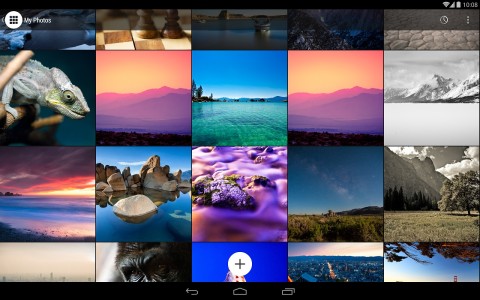
Muzei Live Wallpaper
How to use Muzei Live Wallpaper
1. Explore
If you want to explore this amazing artwork all you have to do is to double touch the wallpaper or open the Muzei app; or you can also choose some of your favorite photos from your own gallery in order to use them on your home screen instead of the given collection, but we can only imagine that you’ll have a hard time doing so. And Muzei will even rotate through your favorite photos every few hours.
2. Adjust Effects
The basic Blur and Dim effects can be found in settings and controlled right from there. If you want to adjust Blur and Dim settings of the Muzei Live Wallpaper, you must first open the app, tap on 3-dots in the bottom right and then tap on customize. After doing all these, it’s time to select ‘Advanced’ from the dropdown on the top and you have succeeded.
3. Choose different Muzei Live Wallpaper Extensions/Plugins
Thanks to the API, the story continues and every other developer can add new photo sources to the app. More and more Muzei extensions have been created, but we know that it’s not always easy to make a choice from so many possibilities currently available; that’s exactly why we have made a selection of the most interesting and innovative ones:
MUZEI – REDDIT: this extension gives you the possibility to select the duration of each background, the subreddit, as well as to hide all those ‘not Safe For Work’ entries;
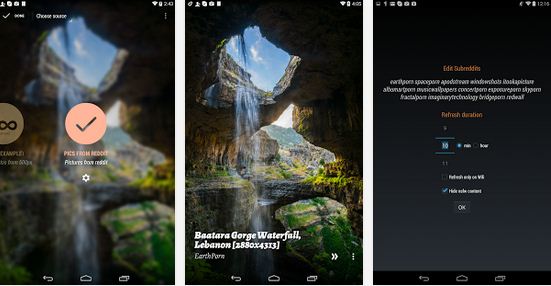
MUZEI – REDDIT
APOD MUZEI: have you ever thought about having Nasa’s Astronomy Picture Of the Day as your background? Well, there aren’t so many chances to have taken in consideration such a possibility, but now that Muzei Wallpaper lets you do this, why not giving it a try?;
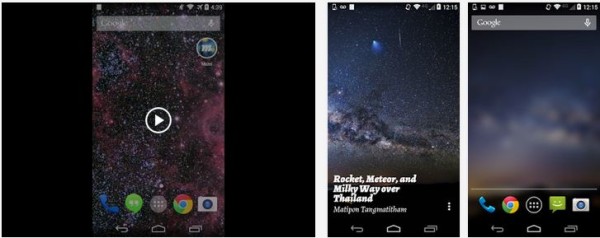
APOD MUZEI
MUZEI – 500px ENTENSION: 500px is extremely popular in the photography community and this extension is just what you are looking for in case of wanting different pictures from the source to land directly on your smartphone;
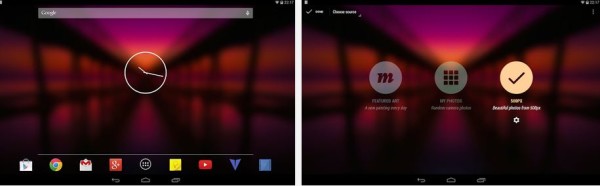
MUZEI – 500px ENTENSION
Muzei – Tumblr Photos: it is obviously that the well-known blog bought by Yahoo! had no chance to escape from our list; an ideal place for pictures is just another potential source for Muzei to use as well.
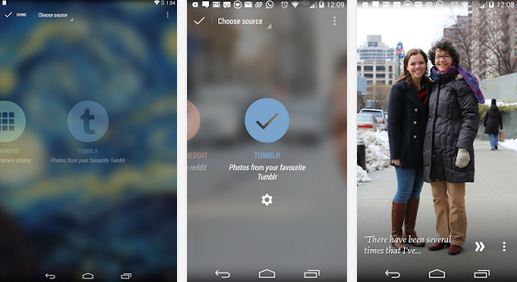
Muzei – Tumblr Photos
We must admit that we were surprised to see how fast those extensions have appeared; we are only talking about a few days to have extensions for all major platforms in Muzei. And using them is easier than expected.
4. Enjoy the selected extension
Once you have selected and download an extension, all you have to do is opening the already installed Muzei Live Wallpaper app and go into Settings. There, you must simply swipe to this new extension and you’ll immediately find it in the following slideshow.
Free and Open Source:
Although you might not expect hearing that, Muzei is completely free and open source, just as DashClock, allowing each of us to add different image sources to the app by installing extensions. So, before trying out any of the above-mentioned extensions or plugins, don’t forget that you have to download Muzei Live Wallpaper from Google Play Store. And don’t hesitate to ask for our help in case of having any other questions!


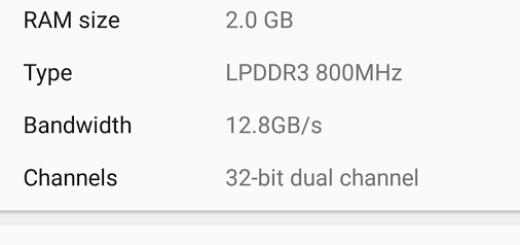
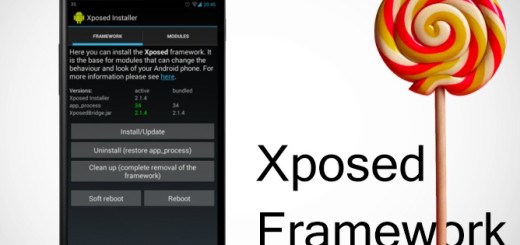


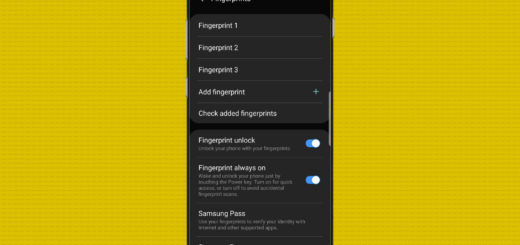

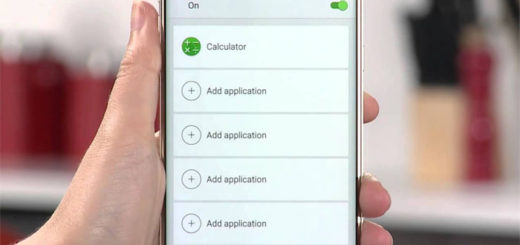



Hi,
I am new to Android,
Can you please suggest how to integrate Muzei API to my own app.
If integrate Muzei API to my app, is it act as extension of Muzei or what ?
Please suggest!