SMS Messaging and Receiving Missed calls between Android devices and PC
4 min. read
Updated on
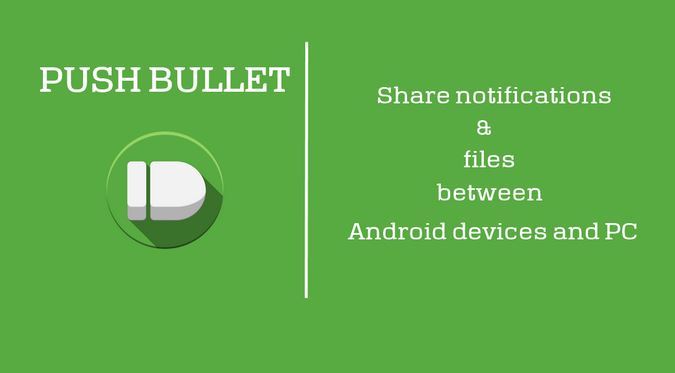
Do you want to send and receive texts and missed calls on your computer just like on your Android phone? We know that the idea of getting all your notifications on a single device sounds great, but things tend to get a little more complicated if the receiving device is actually a PC, like we have told you from the start. Anyway, complicated doesn’t have to mean impossible and the multi-platform app Pushbullet can easily help you to make your wish come true.
What can you do with Pushbullet?
As we have already told you, Pushbullet comes as a multi-platform that is available not only on Android, but also on IOS and on Windows platform in the form of Add-ons (these ones are compatible with Chrome and Mozilla browsers). On a PC, these Pushbullet services are compatible with Chrome’s or Firefox’s extension., but we can tell you from the start that we recommend the Chrome extension as long as it offers the best notification that lets you dismiss the notifications right from your Chrome browser. (you can download Chrome’s Pushbullet extension from here or Firefox’s Pushbullet extension from here).
What the app practically does is sharing the notifications from any device to another and as long as it allows cross-platform notification sharing, we can actually be talking about SMS messaging and receiving missed calls between any Android device and your PC. And the list is much longer than that.
You can actually push:
- messages between your devices;
- notes and reminders that show up right into your notification tray;
- addresses that take you right into Google Maps for easy directions;
- pictures from your computer onto your Android phone;
- files that are download automatically and then opened right from your notifications;
- you can also put a checklist right in the notification tray and check things off as you go.
And don’t forget about the full Notification Mirroring feature which can easily sync all your phone and tablet notifications to Chrome on PC – in other terms, it can simply send the notification mirror to another device.
Massive update with New UI and Useful Features
And you should also know that Pushbullet has just received a massive update that offers a new UI, as well as a package of new features for all those who are interested. To be more precise, the UI has a new slideout menu that gives you the chance to quickly filter pushes by device or friend, so if you push things to your devices regularly, this is just the feature that you needed.
All you have to do is swipe out the slider and tap on a certain handset or friend and the stream of pushes will be immediately filtered. The new UI also has a less cluttered look, not to mention the improvements from the notifications area.
So, PushBullet has introduced several improvements that make the connection between your Android phone and the PC much faster than before, also using less memory.
PushBullet and its Major Advantages
When it comes to the advantages offered by PushBullet, we want to tell you from the start that it the fastest way when it comes to SMS messaging and receiving missed calls between an Android device and a PC. But excepting the fact that you save a lot of time by using it, we can also add that it is simple to set up, it has a neat user interface, it is very responsive and offers you the advantage of cross-platform support, as well as compatibility to other apps.
In these conditions, you dot have to worry anymore about notifications, call logs, missed call notifications and so on, so there is no surprise that the app has captured the attention of some many Android users. And their official site is waiting for you with even more details.
Do you have any question regarding this app? Have you noticed anything not working right? Then, don’t hesitate to use the comments area below and share your thoughts and opinions with us and all the other readers!










User forum
0 messages