Access your Widgets While Using Any Android App with Flippr
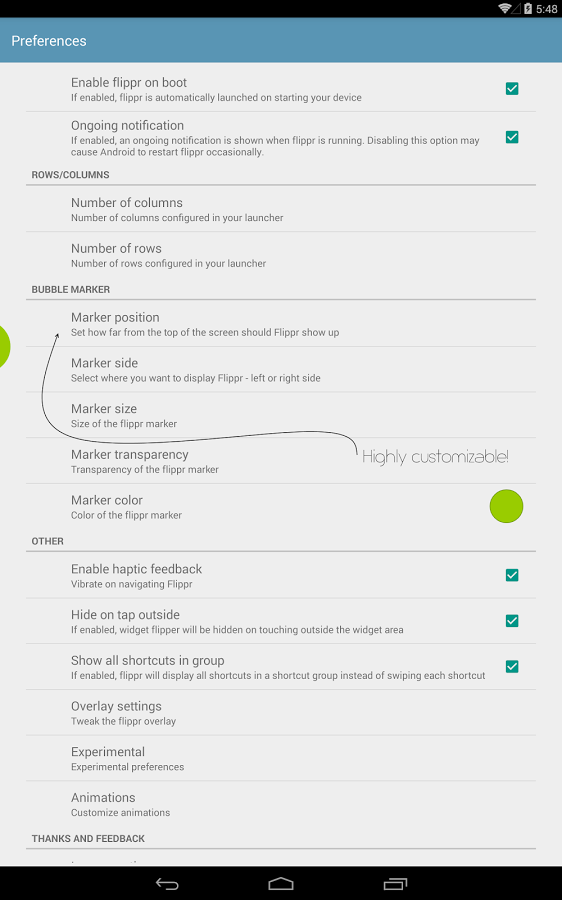
Have you ever used Flippr up to now? This Android app is ideal for those of you who are looking for a way to have all your favorite widgets and shortcuts only a touch away.
How is this possible? It has to do with the way that this app works. To be more precise, Flippr lets you access Android widgets and shortcuts from any screen; in fact, you can access your widgets while using any application or game even without being forced to return to the home screen.
How can such kind of multitasking be possible? Well, it’s not at all a complicated concept: Flippr creates bubbles with quick access to widgets and shortcuts that can float easily over any screen. Like that, you have the chance to access all your widgets with these small bubbles and that’s only the beginning.
Yes, you can only imagine that the app has much more to offer:
Access your Widgets While Using Any Application with Flippr:
- Flippr can be taken from here;
- The next thing that you have to do is to install it on your Android handset;
- You can already enjoy what it has to offer:
- The app lets you customize the bubble size, position, side, color (in the Pro version only), transparency and not only;
- Touch the bubble and move finger horizontally to switch widgets in smooth transitions;
- Drag and drop bubble to change position;
- Don’t hesitate to drag actions – drag and drop bubble over icons to perform actions such as stopping blacklisting current app;
- You can also organize your widgets into groups (Social, Media, Notes); then, all you have to do is to touch and move the finger vertically to switch groups;
- Be sure of the fact that your current app/game continues to run and you can interact with them even when the widget is displayed! But if you want even more than that, do not hesitate to upgrade to PRO to remove limitations and gain additional features such as adding custom animations, background colors, bubble colors, shortcuts and not only.
Have fun experimenting! And don’t forget that here you can find more app guides for your Android handset such as:
- Amazing Note-taking App for your Android Device: Parchi by Microsoft;
- Learn how to Create Notification Memos and Reminders with Android Memo Reminders by using this tutorial;
- Improve your Fitness Life with Android Runkeeper;
- This guide will show you How to Use Essential Calls Lite on your Android device;
- Use Android Zedge in Restricted Areas and easily customize your device;
- You can also apply this guide on How to Use Stellio Music PlayerStellio on your Android device and not only.
- There are many other tutorials waiting for you, so keep reading!






User forum
0 messages