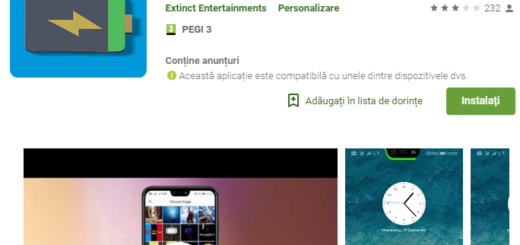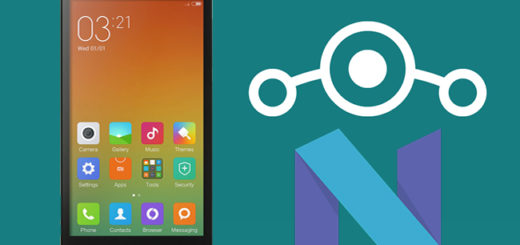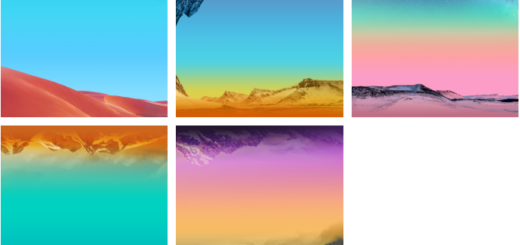How to Update the YouTube App for Android
To continue getting the best YouTube experience possible at the moment, I have one advice for you: you have to upgrade to the most up-to-date version of the app.
And all latest updates to the YouTube app also mean getting new features, a much faster experience, along with various fixes for your current problems, and more, so what are you waiting for?
Without the most up-to-date or recent version of the app, you’ll still be able to watch YouTube videos, but you may not have the latest features and bugs may pop up from nowhere, so why postponing this? The procedure is far from complicated and you get the best in the end, so let’s proceed to the actual guide. Here’s what you all have to do:
How to Update the YouTube App:
- First of all, you should better open the Google Play Store app;
- The next thing that you must do is to tap Menu;
- Then, you have to tap My apps & games;
- All apps with an update available updates are labeled as “Update“;
- Then, you have to tap Update All to update all apps;
- Note that for individual apps, you have to find the specific app you want to update and tap the option that says Update;
- In some cases, you may need to restart your device in order to update an app;
- Be careful about the fact that some apps require new permissions when they are updated. You may see a notification asking if you accept the new permissions.
They are apps that might require new permissions when they are updated. You will simply see a notification asking if you accept the new permission; I am talking about something like Read contacts – this helps find people to share videos with; Record audio – this enables video recording and live streaming within the app; Receive SMS – it simplifies additional verification of your phone number that you need to access some advanced features, such as live streaming, or sharing, as well as Precise location – this lets you attach location information to your videos and live streams and more.