Enjoy a Combination Between Sleep Tracking and Smart Alarm Clock with Sleep Time+
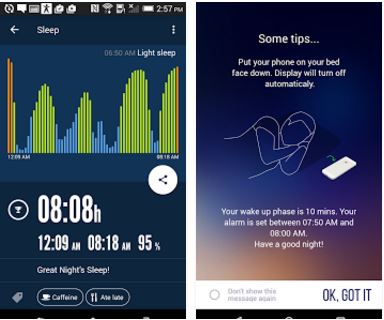
Insomnia is terrible, but also treatable if you take action in time. Be sure of the fact that you are not the only one in this position, but there is something that might help you. Or maybe you have no problems when it comes to getting to sleep, but you don’t seem to be able to sleep well or get to bed on time, or you simply feel that it’s time to improve your sleep patterns and sleep quality.
And above all these, I have a feeling that you hate mornings. Waking up in time seems nearly impossible and you feel exhausted, but don’t disperse. You should put all these to an end.
How could you do that? Well, it’s not a new thing that there are various Android apps that can lend a hand and here’s one of the best. I am talking about Sleep Time+ by Azumio which is an amazing combination of sleep tracking and smart alarm clock, using your Android phone’s sensors to measure the quality of your sleep and wake you up at the optimal time. Over 30 million users love Azumio’s apps and there are big chances to become one of them as well!
So, in order to let you be like any other normal person who enjoys a restful night’s sleep, this app uses a sensitive accelerometer that detects all movements while you are sleeping. Its algorithm is very precise and it determines your sleep pattern and behavior in order to understand what you are dealing with. Then, the very same app sets the alarm to wake you up at the perfect time and moment and you can choose between no less than 20 in built alarms, rings even in silent mode and more.
What I truly like is that in addition to the usual smart alarm and sleep logging features (which are more than enough for a free app), Sleep Time+ also comes with soundscapes to help you sleep and HealthKit integration.
Let me know how you like the app and if it helped you or not! You can take Sleep Time+ from here, give it a try and don’t forget to come back to tell us more about it.
Do you want more secrets to falling asleep and enjoying those hours of sleep? Be sure that more tutorials are waiting for you such as:
- the Urbandroid development team has created a special alarm app called Sleep as Android that might be what you are looking for. This app can track the sleep stages with the help of your Android phone’s internal sensors, so find more about it from here;
- a tutorial on how to Fall Asleep to your Favorite Music with Android Sleep Timer, an app that makes sure that you can gently fall asleep;
- this guide on How to Track your Sleep with Android Sleepbot, an app that lets you track, customize your sleep tracking and even record your movements and sounds during night to know precisely what you are dealing with.



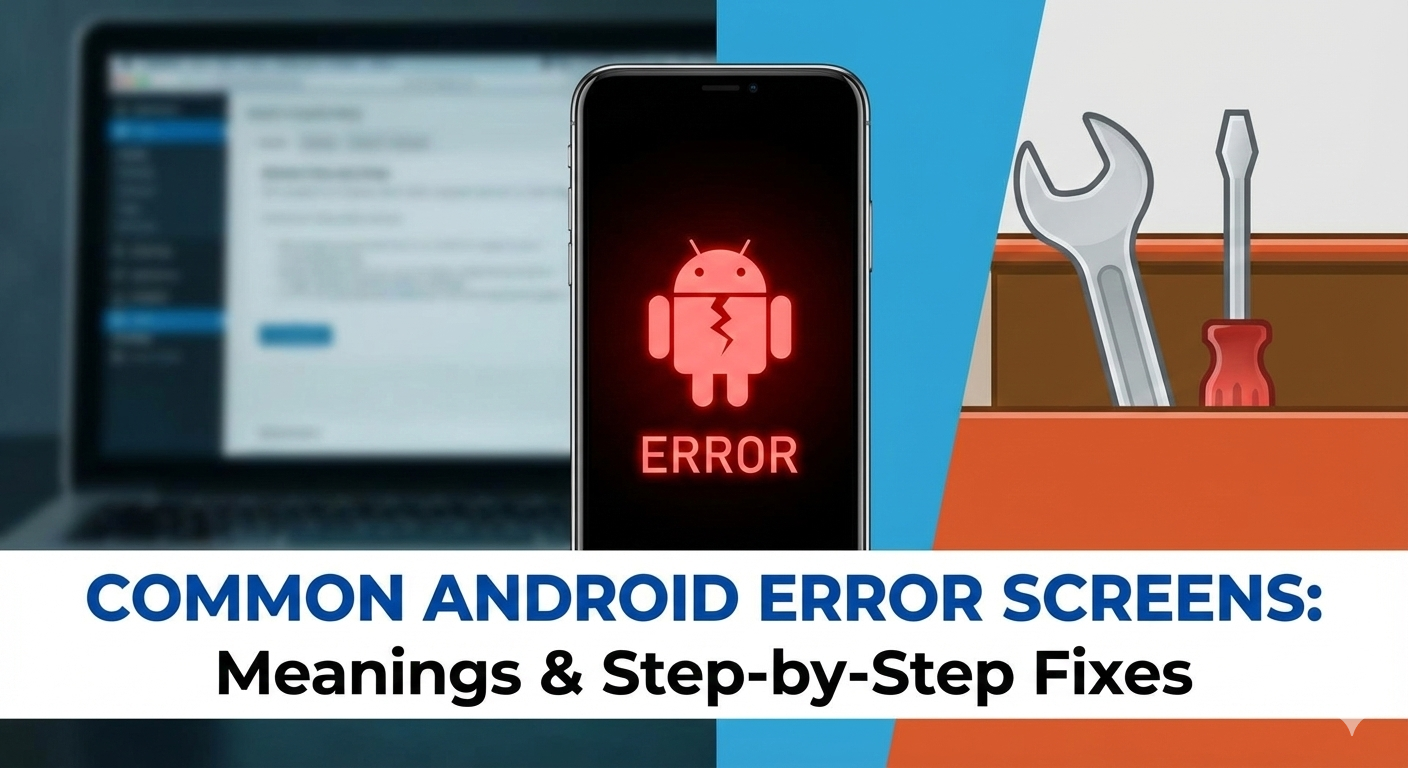



User forum
0 messages