Start Running with Android MapMyRun
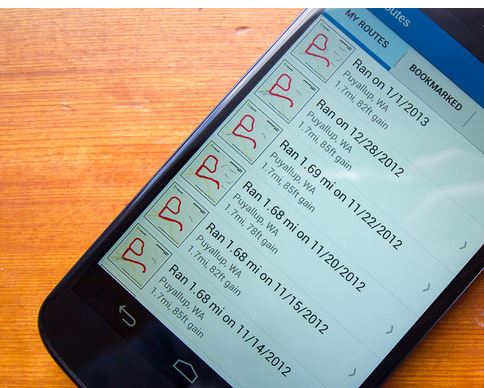
Love running? Then, I bet that you are looking for a dedicated Android app having a nice, clean and user-friendly interface, a set of strong features and that you definitely have in mind the idea of easily tracking your route. Be sure that I have a great suggestion for that meets all these requirements and even more.
As the name suggests, MapMyRun, the app that I am thinking about is all about tracking your route. After all, I see no reason for not taking advantage of your phone’s GPS and other sensors in order to track and map your running and be sure that the app can do much more than that.
Android MapMyRun also tracks your distance, speed and total distance traveled, the calories, elevation, and even your nutrition for the day.
The nutritional info is what makes MapMyRun the app so special. If you have a poor day where you’re lagging behind your regular times you can check in to see what you ate, not to mention that the app also gives you an estimate on how much you should eat, and how many glasses of water you need.
So, what really sets it apart is that this Android app can also be also used for calorie counting or weight loss. After all, who doesn’t want an app that can tracks your route and provides nutrition tracking? And there are plenty of other features waiting to be discovered such as Import Data in order to connect and import data from the best activity tracking devices in the industry (you can connect devices from Jawbone, Misfit, Fitbit, Garmin, Withings and more) or join Challenges – for some virtual competition and win prizes.
When it comes to the interface of MapMyRun, it is basic, but has been updated quite a bit in the last few months. Right at the top of the home screen you get the important parts: “Record” and “Log” that let you start a workout or enter a previous one that wasn’t tracked.
Once you decide to start a run and record it, hitting the record button lets takes you to a settings screen and you must select the workout type, your route and whether you want to sent the workout to Facebook or Twitter when you’re finished. And if you choose to have “Live Tracking” during the run, you can see your time and pace as you go. At the end of the workout, tap the “Workouts” button on the home screen and you will see a listing of your recent workouts which arecategorized by week, month or older.
Then, simply tapping into a workout will give you every detail you’d ever want out of a run tracking app. The basic view gives your time, distance, pace, calories burned and a snapshot of the map of the run. Diving into the “View Route Details” button will give you even more information with some sort of a granular Google Maps view of the run and more.
Are you annoyed by all those ads that keep popping out from everywhere? Then, let me tell you that a premium subscription helps you get rid of the problem as it removes all ads, not to mention that it provides other goodies too such as voice coaching and location sharing, or that premium member can enjoy exclusive offers and promotions from the app’s partners.
The app is here available.






User forum
0 messages