Use Mimicker Alarm which Relies on Machine Learning Algorithms
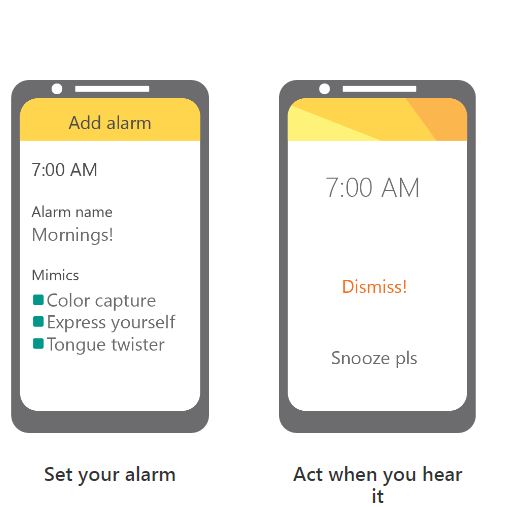
Don’t you tell me that you have not heard of Mimicker Alarm. Microsoft launched this alarm clock app for Android and trust me when I say that it is one of a kind. Mimicker Alarm may look like another alarm app, but it’s much more than that. I am saying that as long as it has a unique feature: in order to help you wake up, you must complete a simple game. This is called “Mimic” and it can be about taking a selfie, speaking a phrase, or even getting out of bed!
To be more precise, this amazing alarm app relies on machine learning algorithms in order to provide three different types of games: you must express yourself as long as you have to take a selfie and to express an emotion that is required, tongue twister which means that you basically have to repeat a given complicated phrase, as well as color coding because your task is to find something of a certain color and show it to the front facing camera.
After all, Mimicker Alarm is built using the Microsoft Project Oxford. This is a platform of artificial intelligence APIs. The Emotion API is used to power the Express yourself game which needs you to mimic the emotion listed, the Computer Vision API which is used to analyze colors in a photo and the Speech API which is basically used to listen to your tongue twister challenge.
As you can see, the game wants you to be alert and use yourself, as well as the surroundings to complete your every day mission.
If you don’t manage to do that within 30 seconds, the Mimicker Alarm app will assume only one thing: that you didn’t manage to get out of bed, so you should better watch out. It seems that the alarm will start ringing once more and it’s obviously that you cannot go on like that forever. If this is too much for you, then choose to turn off the games and use Mimicker Alarm as any other regular alarm clock, but what’s unique in that? And don’t forget that Mimicker Alarm works best when connected to the internet, but being connected in order to use this alarm app is not a must.
For the moment, I must warn you thought about the fact that the Mimicker Alarm isn’t compatible with all Android handsets. For example, it seems that doesn’t work on Nexus phones or on some LG phones, but Microsoft is working on that.
So, are you curious to try it out as well? Use this link to grab it and I hope that it is compatible with your handset!






User forum
0 messages