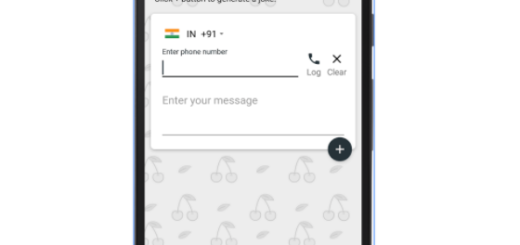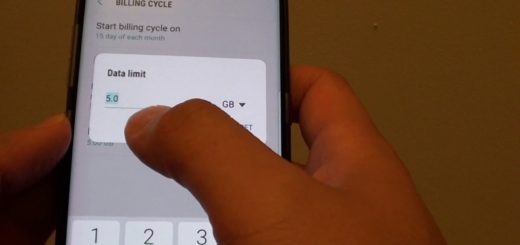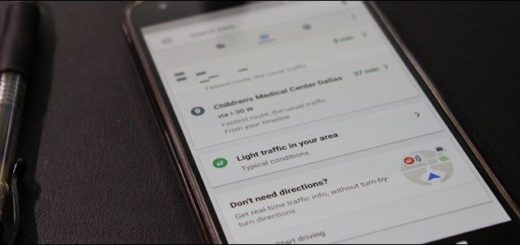How to Grab ZUK Z2 Stock Wallpapers on any Android Device
There are so many apps that have wallpapers that it’s difficult to find truly high quality choice there. If you’re looking for such Android apps too, then be sure that you can find some amazing collections of HD Android wallpapers and QHD Android wallpapers on AndroidFlagship, but there is something else that I want to talk to you about today.
What do you say about some stock wallpapers? They are exactly what the title says they are and probably the reason that you are here. If you are not pleased by what your device’s manufacture has to offer, then you can keep looking until something meets your requirements. For example, if you want to some full HD images with corresponding blur wallpapers, Lenovo ZUK Z2 is the first name that crossed my mind in such a case.
Do you want to download the stock wallpapers of Lenovo ZUK Z2 from the link offered bellow? Then, let me tell you from the start that you are taking the right decision if their style fits you. There are no less than 8 wallpapers, which include 4 full HD images with 4 corresponding blur wallpapers.
I also want to tell you that the file size of the wallpaper pack is of 26.5MB, so this shouldn’t affect your memory too much, so here’s what you have to do:
How to Grab ZUK Z2 Stock Wallpapers on any Android Device:
- For the start, download the zip file on your computer or laptop; use this link for that;
- After the process is completed, you have to extract it;
- Use the device’s USB cord in order transfer the wallpapers to your device;
- Enter into the Settings option;
- Choose an image from the new ones;
- Touch the Set Wallpaper button in order to confirm your new selection.
If you feel that your journey hasn’t stooped here, then keep exploring other options:
- You can give a try to WallArt which has tons of Android High-Quality Wallpapers;
- Amazing High-quality Original Wallpapers can also be found on Backdrops;
- You may also Take Zurine Wallpapers that Contains only High Quality Wallpapers;
- Have you seen Xiaomi’s Mi 5 Stock Wallpapers? You can have them on your Android device too, so grab them from here;
- Also read this guide on How to Enjoy Galaxy S7 and S7 Edge Wallpapers on your own device if you dream of taking a slice of the latest Samsung Galaxy experience;
- Design your own Live Wallpaper with Android Murtastic or if you still have ideas, then Create the Ideal Android Wallpaper with an app known as FreshCoat.