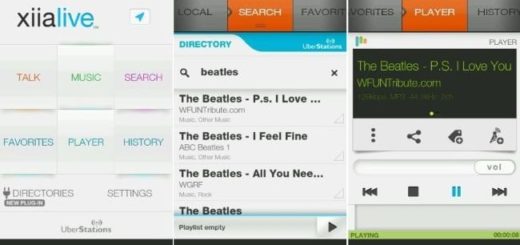Battery Charge Limit App Increases Battery Lifespan
Companies always come with big promises about major battery improvements in their devices. I don’t say that I never see that happening, yet those additional hours are usually additional minutes and I need more than that! All Android users are dreamers who wonder why their handset’s battery is running low so often and think of an amazing tip that will make them forget all about this issue! The truth is that we are not there quite yet, but it is in our power to take better care of the handsets that we love and this includes prolonging our phone’s battery lifespan. In that matter, I want to present you the Battery Charge Limit and what it can bring us all.
I’ve been wondering about my Android phone’s battery lifespan ever since I become an Android user and now I know it for sure. Always charging my phone from 0 to 100% seems like the best solution for me (you know that I want to get as much time as possible per every charge), but this ends up affecting the phone’s battery. I’ve heard various stories about how to charge my gadget’s battery: some claim that it must be always charged between 50% and 90%, while others praise that method of completely draining the battery and then fully charging it.
Who’s right and who’s making a mistake? The point is that charging your handset incorrectly will eventually lead to decreasing its lifespan, especially if this turned into a habit. You should ideally charge it little by little, but I know that you must be thinking of the fact that you need a little help on that matter.
I am not here to tell you that it’s time to plug in the charger and guard your phone. I am sure that you have much better things to do! This is what Battery Charge Limit aims to do! The app claims to be able to take care of this precise problem, I’ve tested it and it works flawless.
To clear things up, I’ve rounded up some of the app’s features that will make the difference that counts: if you choose to install it into your handset, then the app limits charge to a lower capacity in order to increase the device’s battery lifespan. To be more precise, it limits the battery charge by 80%. If you don’t agree to this default value, then choose any other one that works for you.
Its UI is pretty basic and requites improvements, but the app is fully functional and this is what matter the most.
More apps running in the backgrounds lead to less and less juice for your battery. However, Battery Charge Limit only works when you connect your phone to a charger and automatically closes after the charger is removed. This means that this app will not drain your battery life in any way.
Preparatory steps:
- Your handset must be rooted and running at least on Android 4.4 for the app to work;
- The app’s developer (harsha1397) is clear about the fact that he only tested it on OnePlus 3. Anyway, its Battery Charge Limit modifies is /sys/class/power_supply/battery/charging_enabled to disable/enable charging, so it should work on all rooted devices;
- Enable Unknown Sources option from Security settings;
- If things work fine, it means your device supports this app.
Note: If your Android handset device is not charging after installing the Battery Charge Limit app, then you are most probably among those unfortunate exceptions. In such a case, just disable the app and uninstall it. As a last step of getting things back to normal, reboot your phone.
How to Install and Use Battery Charge Limit App:
- Take the Battery Charge Limit apk from here;
- After a successful download, install the Battery Charge Limit apk into your handset;
- It’s time to launch the app;
- Now, you have to tap on the ‘Change’ button and change the limit value if the default value of 80% is not what you have in mind. Possible choices range between 50 and 95.