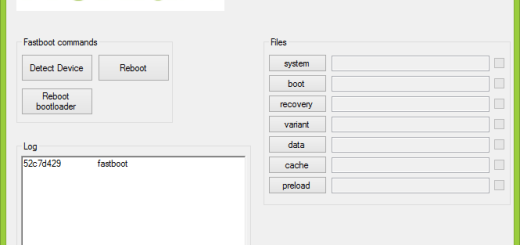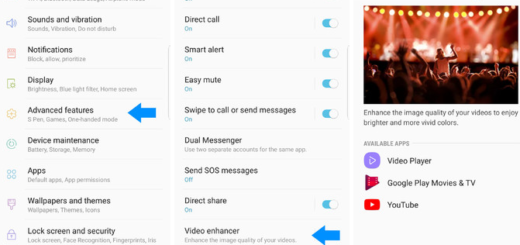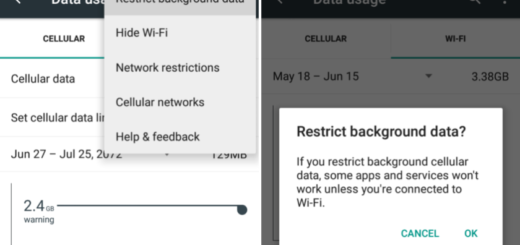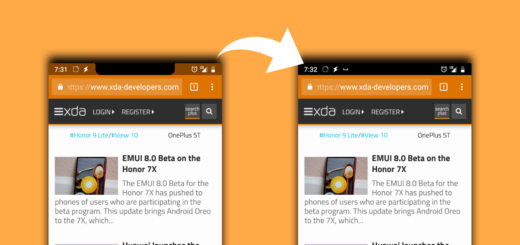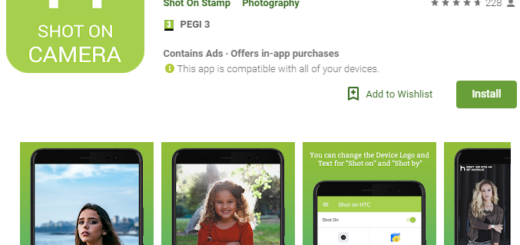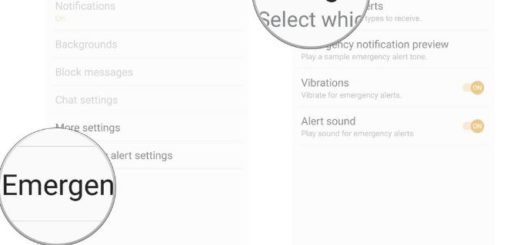Prevent Sensors in your Phone Giving Hackers Your Information
Discovering that your private photos and conversations have been splattered across the Internet could turn into a disaster. This is your personal life and no one else should take a peek into it if not being invited. In that regard, Newcastle University in the United Kingdom has discovered how Android devices are giving hackers your precious information.
It seems that phones record motion data as we type passwords and PIN numbers into webpages and more, hackers could potentially guess a four-digit password on the first try at a rate of about 70%. And as if this would not be enough, it seems that after five attempts, that rate goes way to 100%, so you should better prevent sensors in your phone giving hackers your information.
Therefore, this guide contains information that will help to prepare you so that you can protect yourself from becoming victims of such hackers who tend to think that they rule over the world.
The Newcastle University team has detailed preventative measures you can take to protect yourself from this type of theft:
Prevent Sensors in your Phone Giving Hackers Your Information:
- Always update your Android phone;
- You should change PINs and passwords regularly, so malicious websites can’t start to recognise a pattern. My advice is to choose a password that is hard to guess. It might be easy for you to set and remember your date of birth as a password, but the exact sequencing of digits in your phone number or anything else that is easily associated by others with the way you think and act are risky;
- Even more, you should not share passwords with anyone else. Even when you make an exception for someone you trust deeply to help you out in a fix, change the password after they’ve helped you;
- Close background apps when you are not using them;
- You should also uninstall apps you no longer need;
- Don’t keep private data in your phone for a long period of time. If and when hackers compromise your email account, the data will be lost to you and the truth is that not even resetting your password and logging back into your account doesn’t let you access the information you left there earlier;
- Only install applications from approved Google Play Store and other reliable sources;
- Audit the permissions that apps have on your phone;
- Scrutinize the permission requested by apps before even thinking of installing them and choose alternatives with more sensible permissions if needed;
- Save a backup copy of the important correspondence, attached files or photos you have on your smart phone, somewhere else. Keep the backups on your PC, laptop, tablet etc.
Do you have any other tips that you want to share? Do so via the comments area from below.