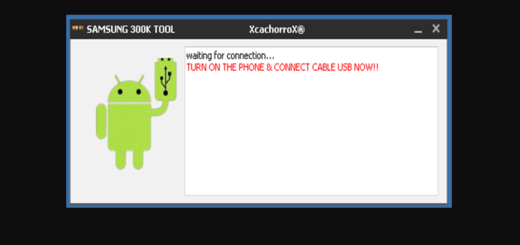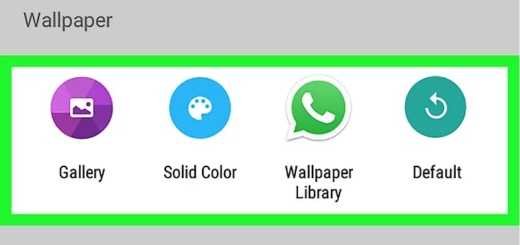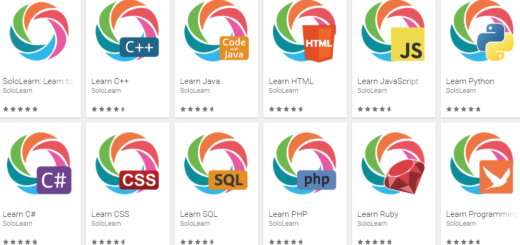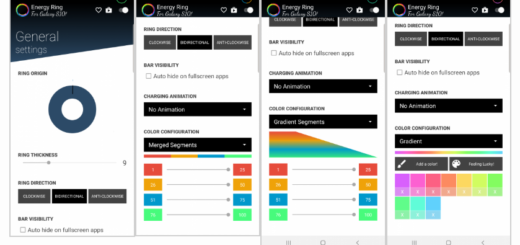Learn to Fix Galaxy S8 Fingerprint Scanner not Sensing Finger
The Galaxy S8 smartphone has generated pretty positive reviews and hasn’t run into any of the severe issues. However, it’s not totally free of errors, but we still have a few problems with the Galaxy S8, most notably reports of red screens and troublesome Wi-Fi connectivity. In many of those cases, the problems are being handled with a software update, but what about the fingerprint scanner not sensing finger? Is there any way to fix this?
The Galaxy S8 fingerprint scanner seems to be causing several issues. The main problem at the moment seems to be that the fingerprint scanner can’t or won’t always recognize notification gestures or fingerprints. Some users report that the fingerprint sensor was basically acting dead, refusing to recognize multiple saved fingerprints to unlock the S8.
You can try to delete the fingerprint and re-add it, but not even this works for all users. While some claim that this solved their problem, other state that they can’t even do that properly. The handset asks them to place my finger on the sensor, it reacts when they do, then when it tells them to remove my finger it doesn’t detect that they’ve done it.
A temporary fix to all these errors seems to be performing a simple reboot. In order to do that, you need to hold the power button and the volume-down button for roughly 7 seconds. Let go of the buttons once you feel the device vibrate and see the Samsung Galaxy S8 logo on the screen. Samsung’s Galaxy S8 will then reboot, and hopefully, start working properly once again.
However, I totally agree with those users who claim that we shouldn’t be forced to reboot the device in order to get this important function working. I can only hope that Samsung is listening…
Have you experienced any other issues with your Galaxy S8? Share your thoughts in the comments area from below.