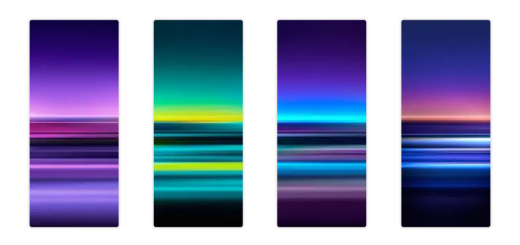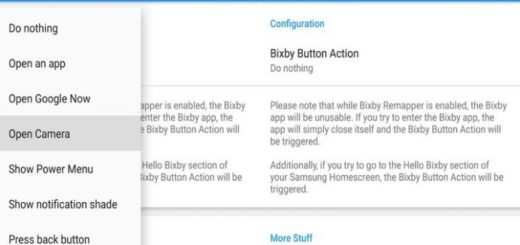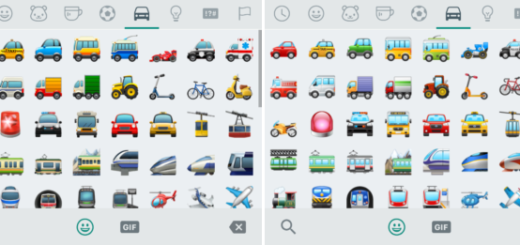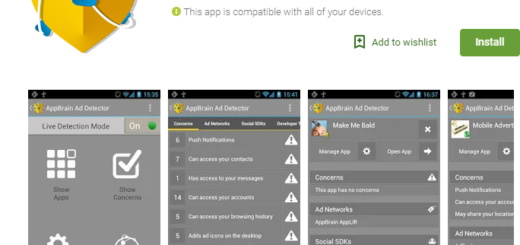How to Root & Install TWRP Recovery on LG G5
If you want to root, flash a custom ROM, or dig into the innards of your LG G5, then a custom recovery like TWRP is the best choice. Well, I don’t like to say it, but the truth is that Google’s default recovery mode is pretty basic and far from what I like. However, things are completely different when it comes to third-party recoveries–like the Team Win Recovery Project (or TWRP) as they are the first step into getting more such as installing ROMs, making backups, installing ROMs and even rooting your phone.
Don’t you want all these for your LG G5? Then, let me show you how easy is to root and install TWRP Recovery on LG G5. However, there are some essential preparatory steps to take in consideration to make sure that the procedure will go as smooth as possible:
- Back up all your important data and stuff to a safe place. Back up your messages, contacts, call logs, video, photos and any other files of importance;
- Enable USB Debugging on LG G5 form Settings, About phone. Scroll all the way down and tap the “Build Number” item seven times. You should get a message saying you are now a developer. After that, return to the main Settings page, and you should see a new option near the bottom called “Developer Options”. From there you can now enable “USB Debugging”;
- Also enable OEM Unlock from Settings > Developer Options;
- Download ADB and fastboot drivers for windows from here and install it on your PC. This will also install your device drivers which are essential for completing the steps from below;
- Don’t forget to charge LG G5 to at least 75%;
- Do not even think of applying these steps on any other device. I want to be clear about the fact that this guide is only for LG G5 having H850 as model number.
How to Root & Install TWRP Recovery on LG G5:
- Download TWRP Recovery for LG G5 and place it in the folder where ADB is installed;
- Rename it to ‘recovery.img’;
- Download SuperSu from here to your computer;
- Then, you can copy it to your phone sd card by using the original USB cord;
- You can go to installation directory, open the ADB folder and press and hold the Shift key and Right click inside the folder at the empty space and choose Open command window here;
- You must now connect your LG G5 to the computer and reboot the device into fastboot mode by typing this:
adb reboot bootloader - You are in Fastboot mode now to check your connection by entering below command in command prompt. It will return your device serial number means your device properly connected:
fastboot device - Now, enter this command correctly in command prompt and then press enter. It starts flashing recovery on your phone:
fastboot flash recovery recovery.img - After that, you have to type this command in command prompt to reboot your phone into recovery mode. Now you successfully installed the custom recovery on LG G5:
fastboot boot recovery.img - With the above command, your device will boot into the recovery mode;
- While being there, choose Install Zip and select ‘SuperSu.zip’ to root the handset;
- Swipe to install SuperSu;
- Then, reboot your device.
That was all you had to do! To verify root access and make sure that no step was wrong, just download any root checker from Google Play store and confirm if your device has gained root access.
And if you have any questions, then comment below.