Learn to Clean Up your Galaxy Note 8
2 min. read
Published on
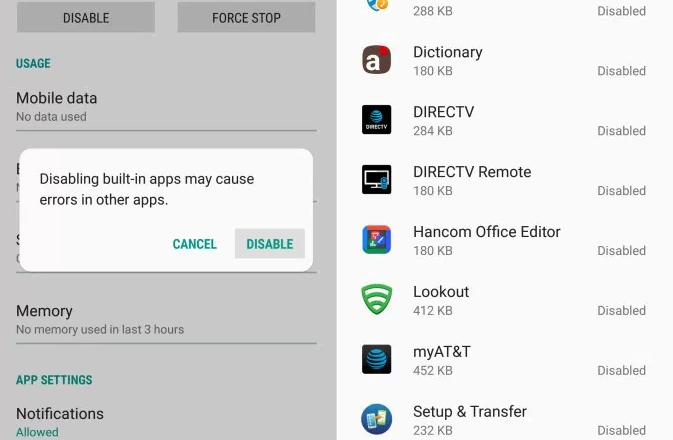
Samsung launched Galaxy Note 8 with a bezel less screen and a bigger screen size that looks divine. The handset has no less than 64GB inbuilt storage and can be expanded via microSD card, but if you already bought Note 8, then you know that it is provided with a lot of pre-installed programs by the carrier companies and Samsung itself.
Such programs are known as bloatware. Yes, we cannot say all those applications are not useful. A number of them are great, but there are many useless apps that will never do any good. They just waste space and take up room in the application tray.
As you know, there is no magic trick to uninstall these, but we can disable and hide them from the system. That way the application tray is clean and only shows what you want and need, not all those AT&T, Amazon or Verizon apps you’ll never use. That is why you must learn to clean up your phone!
However, you should know that deleting pre-installed apps on our smartphone does not mean that you will have enough space to install other preferred apps. Sometimes, it takes more than that for getting where you want. And you should also know that there are preinstalled apps that you cannot delete on your smartphone, but you can disable them. Disabling an app will stop the app from showing in your app drawer or running in the background, but it will still be on your device.
Learn to Clean Up your Galaxy Note 8:
- Open All App view by swiping up;
- Next, find the program you want to uninstall or remove;
- If the program is in the folder, tap on the folder to find the app;
- Tap and maintain the app icon;
- A pop-up will appear and you have to hit Disable;
- Confirm you want to disable it, and it will be gone forever until you re-enable it in this same menu.
Also keep in mind not to do something crazy and disable any system apps or important things. They will still be there, but at least they won’t operate in the background.
Therefore, this comes as a simple but effective technique to handle the space issue due to bloatware.










User forum
0 messages