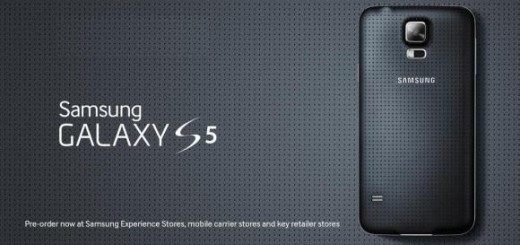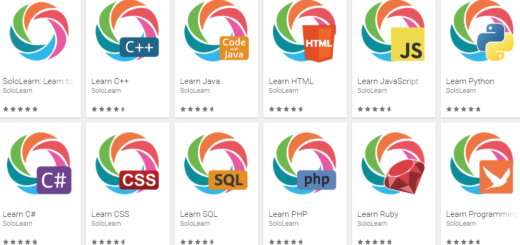How to Send Text/Multimedia Messages from Firefox for Android
Have you heard that Google is finally giving Apple’s iMessage some serious competition, by rolling out desktop support for Android Messages? It’s one of the biggest events of the moment and Android Messages promises us the very best in terms of Android’s official app for texting (SMS and MMS) and chat (RCS). However, speaking of text or multimedia messages, have you ever wanted to send them from Firefox for Android?
This isn’t at all a crazy idea, but a less popular feature from Firefox for Android. We are after all talking about one the most important browsers currently available, along with Google Chrome, so don’t act so surprised to find out that yes, it does support sending text (SMS) or multimedia (MMS) messages directly from the web pages that offer it.
Besides that, the app lets you see the browsing history, bookmarks, passwords, and even open tabs that you have on your computer browser, all by just doing a couple of gestures on your Android. Of course, to synchronize it with your computer browser, you first have to log in and if you aren’t aware of any of these, start exploring this amazing browser and you won’t regret it. Firefox Browser for Android is everything you can ask for: it is super-fast, it has a perfectly functional tab system and with lots of customization options on board, it is impossible to want more.
How to Send Text/Multimedia Messages from Firefox for Android:
- Tap on the SMS or MMS link (usually a phone number) on the web page to launch the messaging app;
- If you’re using this feature for the first time, then a prompt will ask you to choose an app. You have to select your phone’s messaging app, which for most devices is Messenger or Hangouts;
- Your messaging app will open and automatically fill in the number and message that was on the web page;
- You may edit as needed;
- Then, all you have to do is to tap Send and you are good to go.