Set Favorite Contacts on your Galaxy Note 8
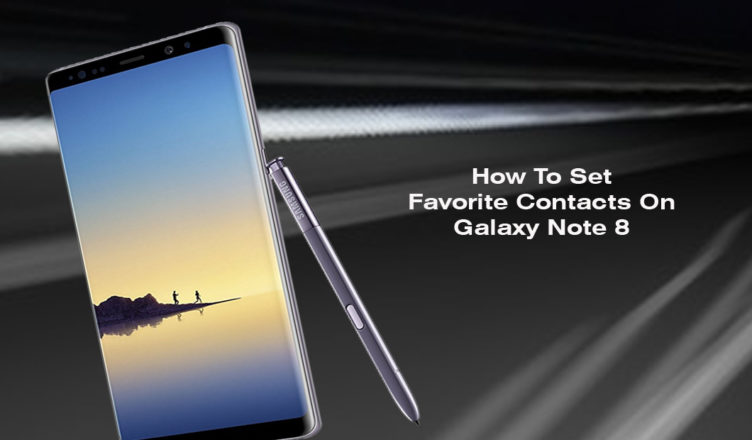
One great feature on the Samsung Galaxy Note 8 is the ability to create a star or “Favorite” certain contacts to quickly access their information. So, instead of scrolling through hundreds of different contacts to find the people that you stay in touch with often, you can favorite the person on the Galaxy Note 8. As you know, once you favorite a contact, it tends to be very easy when you are searching for the contact making your smartphone more efficient.
You can select any contact on your Note 8 in which you wish to create a favorite on your contact list. For that, you must basically find the star after the information on the particular individual appears. The individual that you chose will be added to your favorites immediately you tap on the star.
Give a closer look at: How to transfer files wirelessly on your Note 8
However, you cannot arrange your favorites as you wish because they would be arranged automatically in alphabetical order on your Samsung Note 8 device. The following are instructions on how to star and set favorite contacts on the Samsung Galaxy Note 8.
How to Set Favorite Contacts on your Galaxy Note 8:
- First of all, you should ensure that your Note 8 smartphone is turned on;
- You must go to the Phone application;
- Up next, it’s time to go to the Contacts section;
- You can star or favorite whichever contact you wish to by selecting them;
- From the red circle, tap on the “star”.
If you ever change your mind and you want a contact off your favorite list, that could be easily done by unmarking the star from that person or you could just simply delete the person from your favorite list. That was all, but do not hesitate to ask for further help in case of needing it!
Also read: How to Preview Content on Note 8 or Hide Message Preview






User forum
0 messages