How to Fix Freezing and Crashing Problems on your OnePlus 5

If you are looking for a solid current generation flagship, the OnePlus 5 is definitely a phone to take in consideration. It’s normal for a device to freeze briefly when opening programs or doing something such as sending texts and you should also keep in mind that your smartphone is not as fast as a computer, yet something tells me that you are really worried about your current situation.
Are you experiencing repeated Freezing and Crashing problems on your OnePlus 5? Not every OnePlus 5 user will come across these issues, but if you are one of those users in this situation, here’s what you have to do.
Tips for your device:
How to Fix Freezing and Crashing Problems on your OnePlus 5:
- This might be a software issue, so don’t hesitate to try a software update. Access the settings of the device and scan for the latest software update available. Install whatever you find and then test the smartphone to see if the problems are still there;
- Apps often crash because of various memory glitches. Therefore, you should restart the OnePlus 5 once in a while, just to prevent the random crashes;
- You know that a clear data/clear cache command can often do wonders, so take care of this aspect:
- Go to the Home screen;
- Access the Apps icon;
- Navigate to Manage Applications, with a right/left swipe;
- Identify the malfunctioning app from that list;
- Now, you must select the app;
- Select Clear Data;
- Then, select Clear Cache when it’s done.
- If that doesn’t do the trick, you will have to hard reset the device. By simply refreshing the internal storage capacity you can get rid of unresponsive processes, malicious apps, defective tools and so on. Therefore, you can now easily address issues such as boot loops, lags, repeated freezing and much more. Just keep in mind that without making a proper backup operation, you will end up losing everything that’s not there by default. This time, you can use the built-in settings of your device and apply the given steps:
- So, power on your smartphone;
- Then, you must go to Menu and access Settings;
- From there, simply choose the Backup and Reset field;
- Next, pick up Factory Data Reset and select Reset Phone;
- Choose Erase Everything and agree with all the alerts;
- When done, reboot your OnePlus 5.
If the issue remains, contact me using the comments area or the contact form.




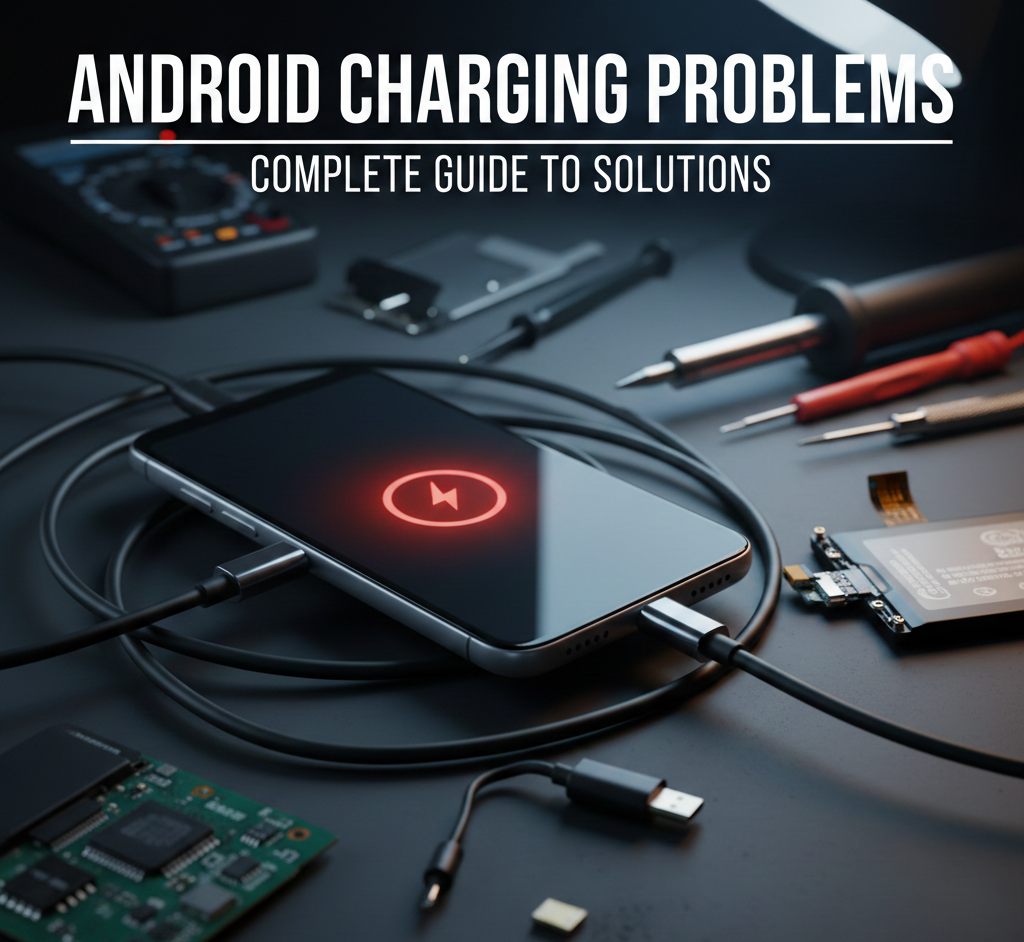
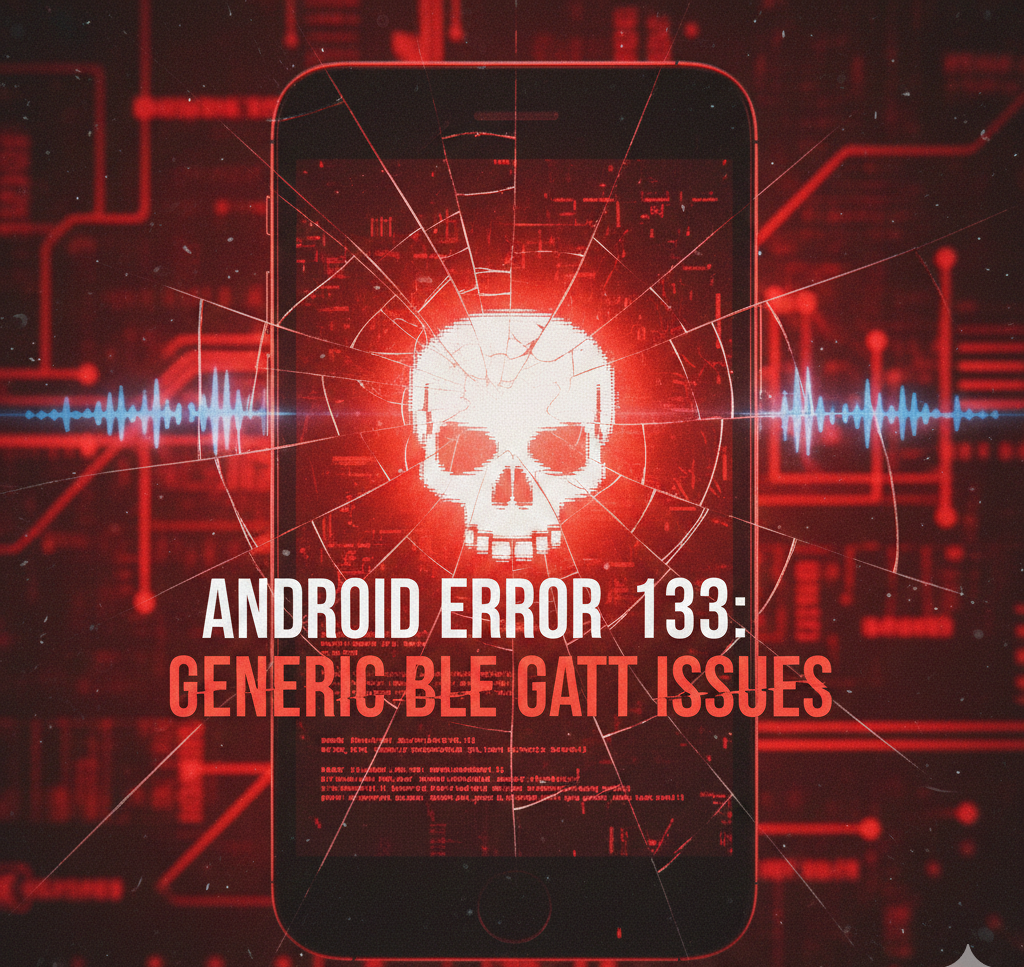

User forum
0 messages