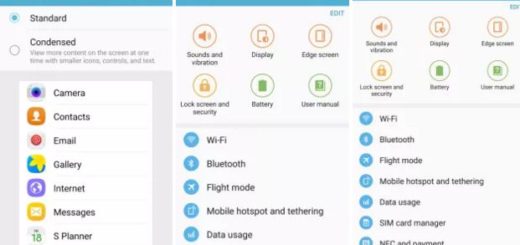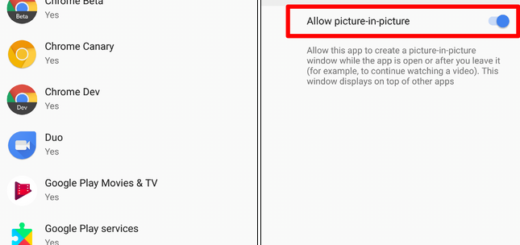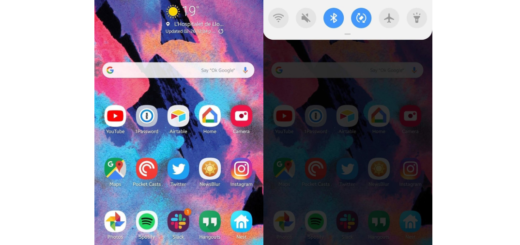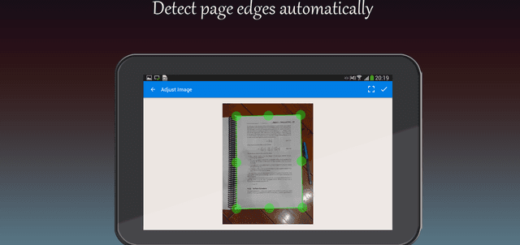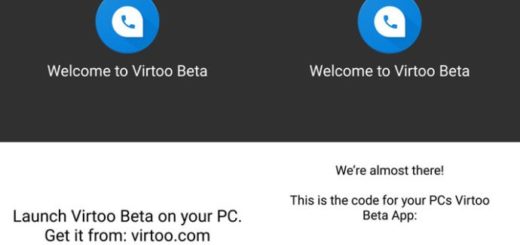How to Zoom In or Out in Galaxy S8
Samsung Galaxy S8 is the most powerful phone that Samsung has ever made up to date, therefore users are thrilled by the idea of having such a device. Do you want to get the most out of your new phone too? We all want that and the AndroidFlagship team is working hard of helping you with detailed guides on every single aspect regarding this handset.
For example, this time I’ve put together this tutorial on how to zoom in or out in Galaxy S8. The smartphone is equipped with a 12-megapixel rear-facing camera which is ideal for shooting photos or recording. Many of its features are basically fun-to-use and perfect for creative people. This year’s Galaxy S8 comes with inspiring creativity tools and I am not saying that just because it offers knockoff Snapchat filters; and even if most smartphone cameras work best during the day, Galaxy S8 is fine-tuned that your photos come out bright and clear—even when there’s very little light.
Otherwise, the camera is almost similar to that of the Galaxy S7, excepting the fact that there are other changes that had consequences over using the camera as well. For example, one feature that’s easy to miss is the ability to zoom in or out using the on-screen shutter button.
Even if this is part of the past, now, when you go to snap a photo, you can zoom in and out by simply sliding the shutter button from left to right. This is one-touch access to some features of the camera: shooting a photo and zooming around.
If something doesn’t go quite according to plan or if you have any other questions, don’t hesitate to let me know in the comments section below and I’ll do my best to get you back on track.
Meanwhile, you can also take a look and even apply the steps from the below procedures:
- Remap Bixby Button on Samsung Galaxy S8 with BixRemap with the help of a free utility called BixRemap from developer Dave Bennett;
- Learn How to Take a Screenshot on Galaxy S8 or even use that special feature known as Scroll capture that everyone loves;
- You can also Switch the Placement of Galaxy S8 On-screen Buttons if you have a hard time adjusting to the latest changes;
- Install TWRP Recovery on Samsung Galaxy S8.