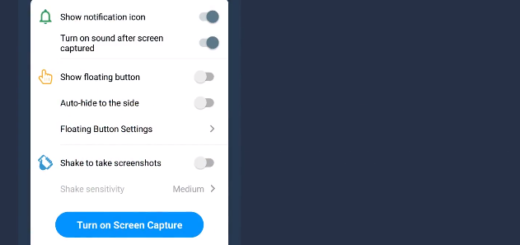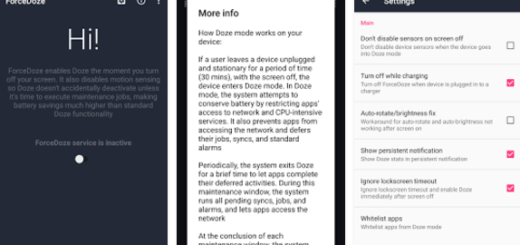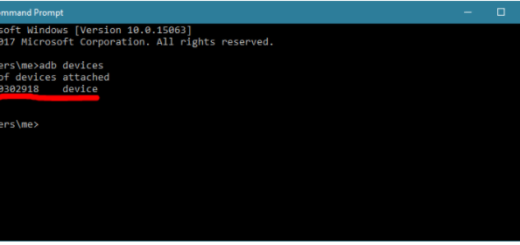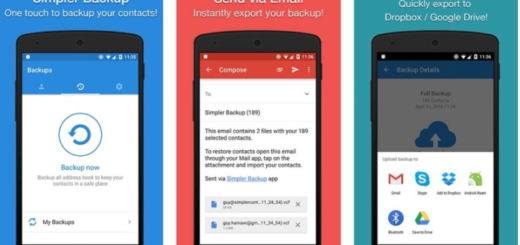Use Selfie Focus on your Galaxy S9 Plus
Samsung’s Galaxy S9 Plus handset was announced with one primary goal in mind: to offer its users the best smartphone camera ever. Equipped with an F1.5/F2.4 lens – the first variable phone aperture we’ve seen in modern times, being able to face the ultimate low-light test and coming with that AR Emoji feature that everyone talks about, Samsung aims to be the best and surprise us all.
Galaxy S9 Plus isn’t afraid of software-powered blurs and the Selfie Focus mode on its front camera is a sign that customers and their desires are the ones that truly matter to a company such as Samsung. With Selfie Focus enabled, if you keep your head in the yellow circle, you’ll remain sharp and clear, while everything else will be blurred.
It is indeed great to have the chance to take selfies that focus on your face by blurring the backgrounds, but things are even better if you can also adjust your skin tone before taking self-portraits. Don’t you think the same?
Have I made you at least a bit curious about this fucntion? Selfie lover or not, giving it a try never hurts, so that’s the procedure that you have to follow:
How to Use Selfie Focus on your Galaxy S9 Plus:
- For the start, you need to open Camera;
- On the preview screen, it’s time to swipe upwards or downwards;
- You may also choose to tap the switch camera icon to use the front camera for self-portraits;
- On the shooting modes list, do not hesitate to tap Selfie Focus;
- Now, all you have to do is to face the front camera lens and tap the camera button to take a photo. It will be the best photo evev, be sure of that!
Don’t you really want to customize your face? That’s no issue since the new Galaxy S9 Plus smartphone also offers several automatic filters from Natural to Graceful. The choice is all yours!