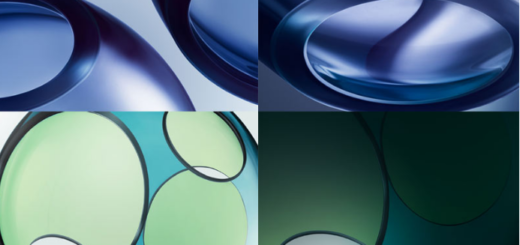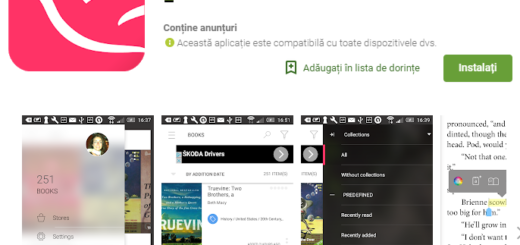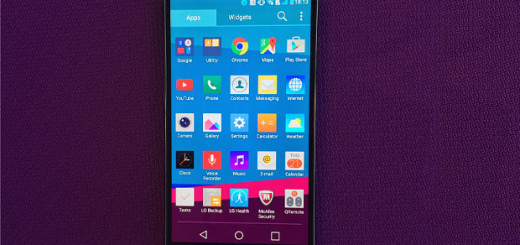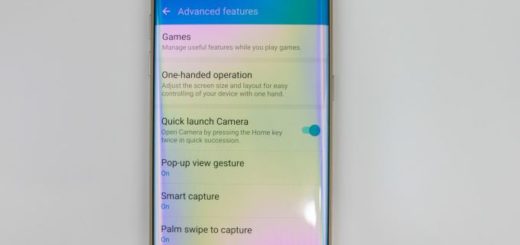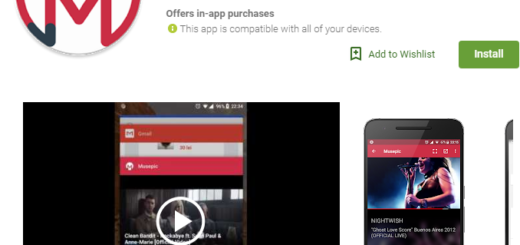How to Solve Video Not Flipping Issue on Galaxy S9 Plus
Do you also own Samsung’s latest Galaxy S9 Plus device? Many claim that this is so far the best phone they have ever owned hands down, yet problems are not out of the question. Are you also looking for a way to solve the Video Not Flipping issue on this smartphone? Then, you are exactly where you are supposed to be as long as here you can find a simple solution to your current problem.
There was a time when people complained about Samsung Galaxy S9 Plus as being stuck on portrait mode, therefore being unable to automatically change to landscape when you tilt it. The story is similar this time too, yet it affects those who love to look at photos or watch videos that definitely look better on horizontal view mode.
This is obviously once again related to the 3D accelerometer rotation, a special feature supposed to make sure that content can be viewed either vertically or horizontally on the same screen. It is annoying to see that the S9 Plus camera app on your Galaxy smartphone shows everything inverted, so my very first advice is such a case is to make sure that your smartphone is updated.
Well, updating your phone to the latest firmware should not entail any major risk, but there is a small chance that some of your data could get lost. This is why you should better take a backup of your precious data and only then look for any updates that might be looking for you.
If none is waiting, then follow the steps of this procedure with no hesitation.
Learn How to Solve Video Not Flipping Issue on Galaxy S9 Plus:
- First of all, go to your Home Screen;
- Then, you need to press the Apps icon;
- Head to the Settings menu of your device;
- Scroll to Display and Wallpaper;
- Click on the Screen Rotation Switch and make sure that it is turned On. Sometimes, simply toggling the Screen Rotation Switch option on and off can do the trick, so don’t hesitate to try it out too.