How to AirPlay Music and Videos from Android to Apple TV
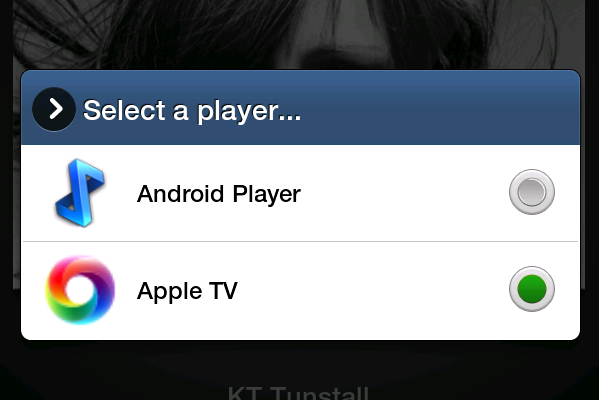
I know that not everybody is an iOS fan, and here I mean an iPhone or an iPad. However, if you happen to own an Android device or a tablet and in the same time, you enjoy the features that the Apple TV is offering, you can still be able to use both of them in order to access the iTunes content ecosystem.
In case you do not know, Apple TV offers iPhone and iPad owners the AirPlay feature. This amazing feature provides wirelessly streaming music and video, mirroring the display on the iOS device or Mac, and much more. However, just because you do not own an iOS device, it does not mean that you cannot use the AirPlay feature.
Within this article, you will find two alternatives in which you can AirPlay your locally stored music and video from your Android device directly to your Apple TV. Despite the method you choose to use, you will see that it is actually pretty easy to stream music from Android to Apple TV. It is worth mentioning the fact that, in both cases, you will be required to download two different applications.
Method 1: DoubleTwist
DoubleTwist software might be quite known by some of you who discovered its features. The app can be used to get your iTunes music library on your Android device. In the same time, the software can be used to AirPlay the music you have stored on your phone of Android tablet to your Apple TV. Nonetheless, the basic app does not have the functionality built in; therefore, you need the AirSync plugin to do it.
AirSync is a plugin that allows you to wirelessly sync your music from iTunes library to an Android device. As a matter of fact, AirTwist is built in AirSync, which DoubleTwist uses to send your music to the Apple TV. Once you have figured out how this works, and you enabled the main setting menu, making it work is actually pretty simple.
For this, all you need to do is to turn on your Apple TV and make sure that the smart TV uses the same Wi-Fi connection as your Android device. Once you make sure these details are set, and with AirTwist enables, you will see the Wi-Fi symbol above the music controls in the Now Playing view for music and in the right part for the video feature. A simple tap on the symbol in order to select the Apple TV as a destination for the iTunes content will make the magic happen.
In fact, DoubleTwist perfectly replicates Apple’s AirPlay for music. Moreover, the service lets you continue to browse through other apps on the Apple TV while the songs are playing in the background. In the same time, what I personally find quite useful and interesting is the fact that the service reveals all track/album information and album cover, as well. If you are willing to spend a little amount of money, DoubleTwist is a great choice.
Method 2: Allcast
The second option I want to present you is the Allcast option. Allcast is a new release app, newer than DoubleTwist, but, in fact, it does the same job. Again, as in the case of DoubleTwist, you will have to use the same internet connection on your Android device like on your Apple TV.
What is worth mentioning is the fact that this amazing yet simple software allows you to stream music from Android to Apple TV, as well as to other devices you wish to broadcast to. First, you need to choose the streaming device, in this case, the Apple TV. Next, all you have to do is to choose the music or video you want to play on a bigger screen and you are done.
As you can see, Allcast is rather simple, compared to DoubleTwist. However, the biggest difference between these two programs is that Allcast does not enable you to play music in the background of you smart TV while you access and launch other applications. In the same time, you do not get information regarding the album art or track information. While the music is playing, you will see just a blank screen. When you hit the Apple TV remote, the music will stop playing.
Compared to DoubleTwist, Allcast is a free software. As any other free software, you will get a bunch of ads and only a couple of features. For the full feature set, you will be required to upgrade to the premium version. However, you are free to try out the free version.
Conclusions
As you can see, both of these two methods are quite easy to use. Despite the alternative you plan to choose, you will be able to AirPlay music and video from your Android device to your Apple TV. Each one of these programs offers different features and options.
While the DoubleTwist might appear to be a little more complicated, and in the same time, it cost money, perhaps some of you might avoid choosing it. However, the application enables you plenty other features besides the regular music and video streaming to the Apple TV.
For those of you who like to keep things simple, there is Allcast. Its single feature is to allow users to listen to their iTunes music and video from an Android device to the Apple TV. In the same time, the program is free for download. Now, it is up to you to choose which one is a better fit for your needs.






User forum
0 messages