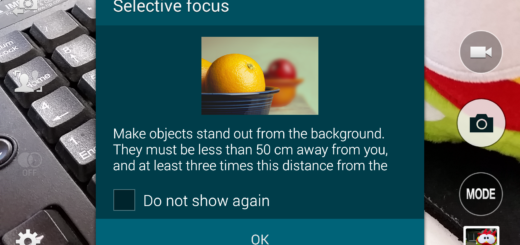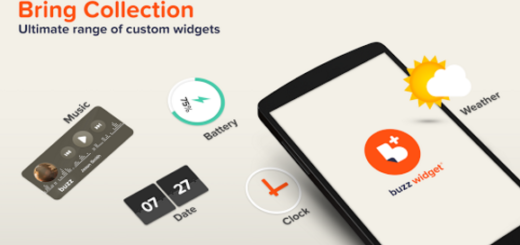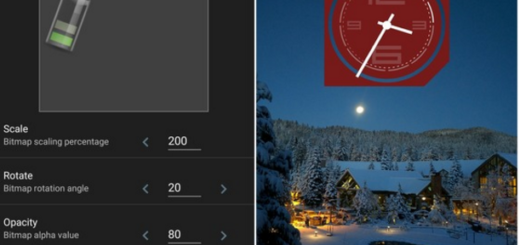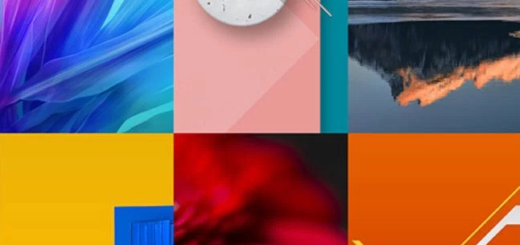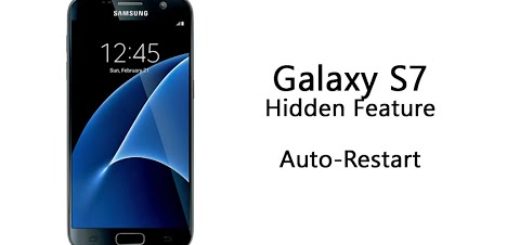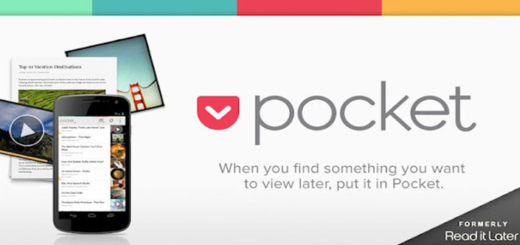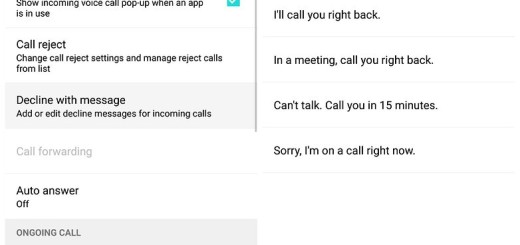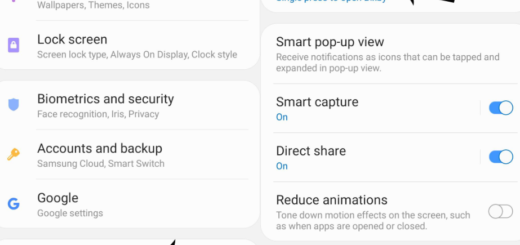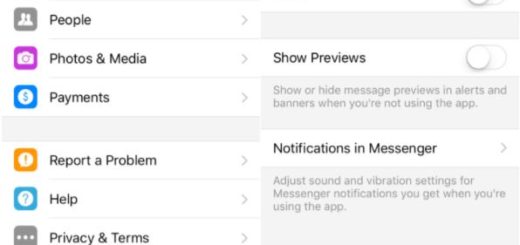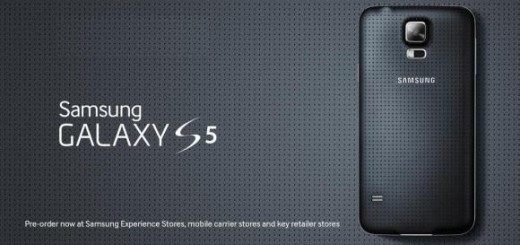How to Use Selective Focus Mode on Galaxy S7 Edge
Even though the Galaxy S7 Edge dropped from the 16MP found on the S6 to 12MP, you have no reason to be worried about. Let me tell you from the start that the fact that the pixels on your smartphone...