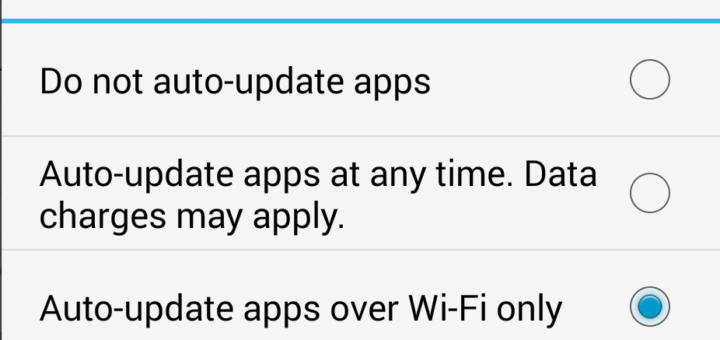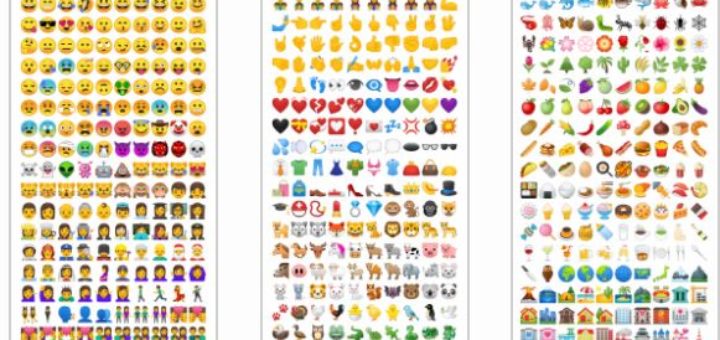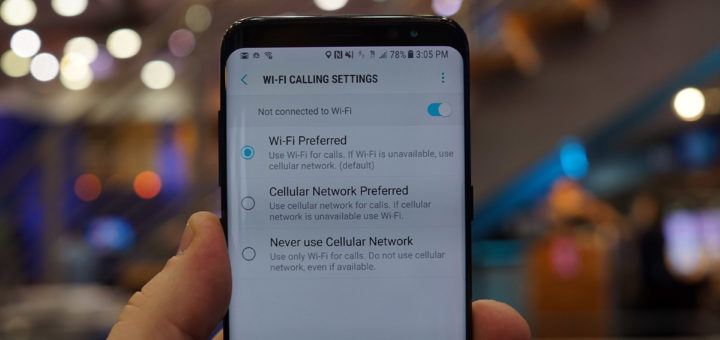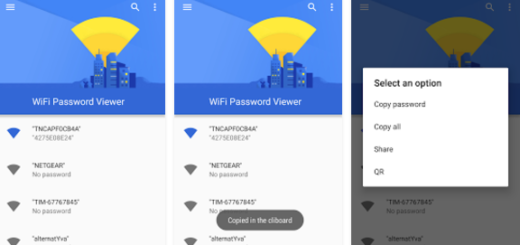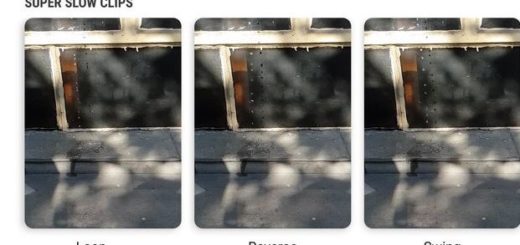Learn to Access Samsung Cloud and delete your Galaxy S8 Photos
Your photos, data and settings are more important than ever, so Samsung made them all safe, convenient and seamless to access, backup and restore what you need across Samsung devices. If you want to keep your data backed up, it...