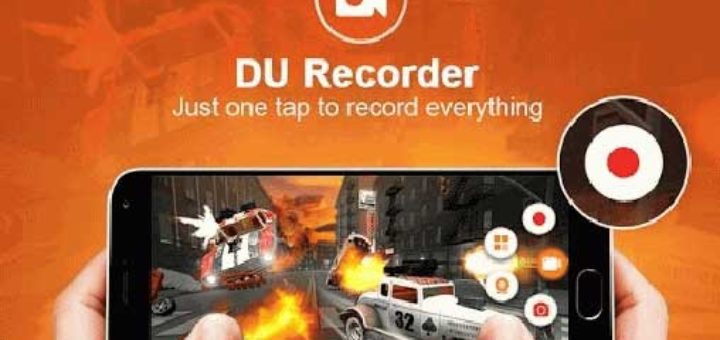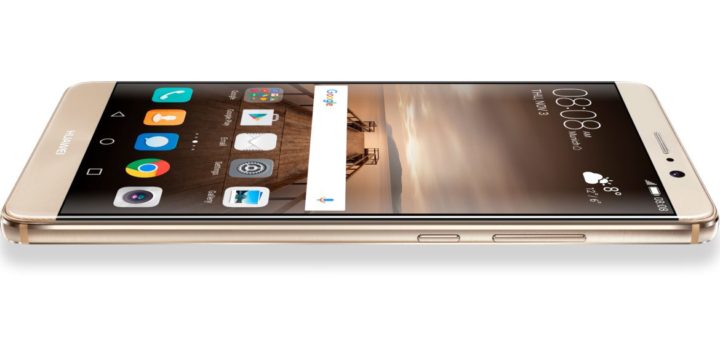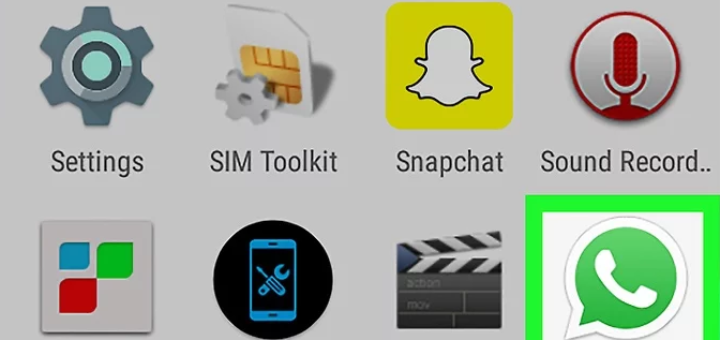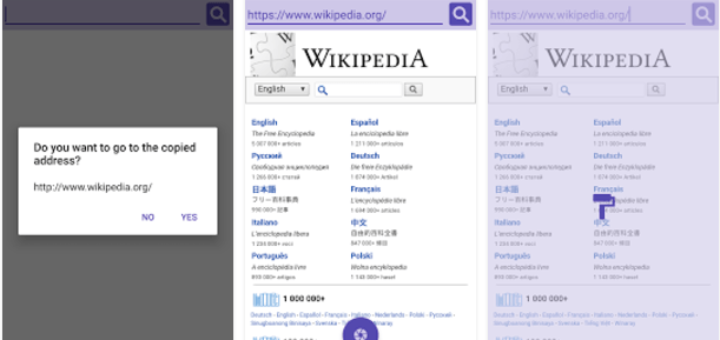Use DU Recorder to Record Whatsapp Video Calls
While WhatsApp is so full of amazing features, one major drawback is that it doesn’t have a built in recorder. Despite of that, you may record WhatsApp calls on Android using a tool known as DU Recorder. This app provides...