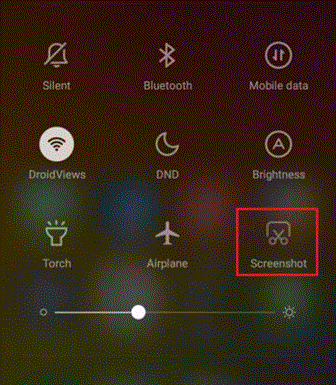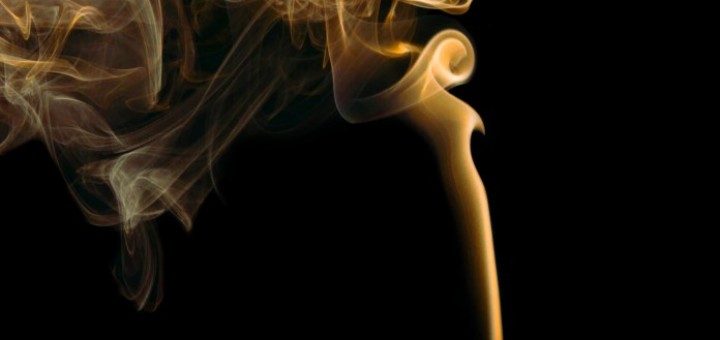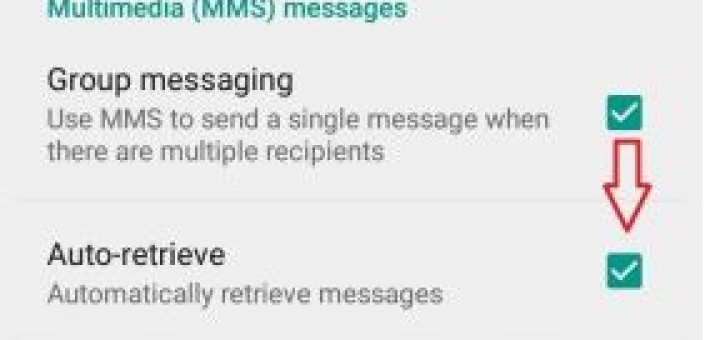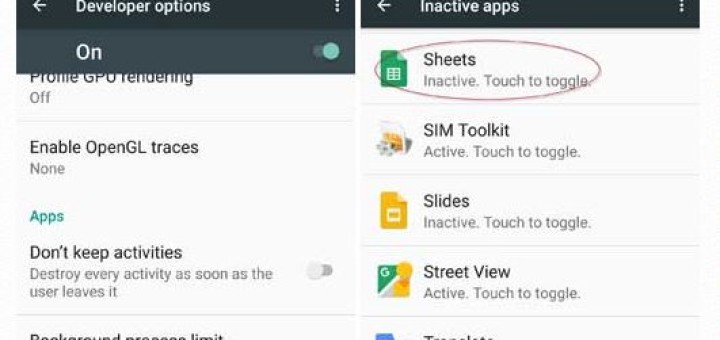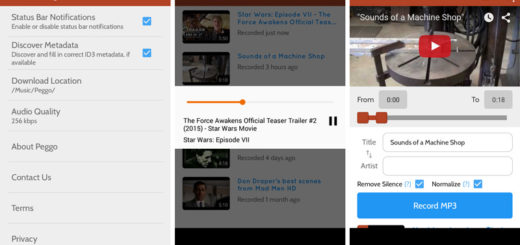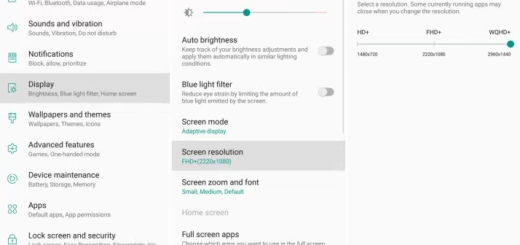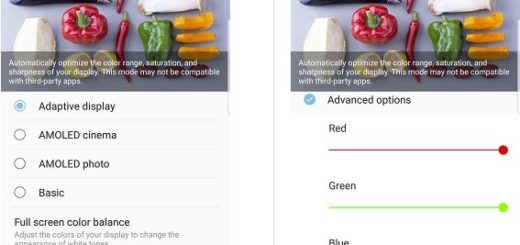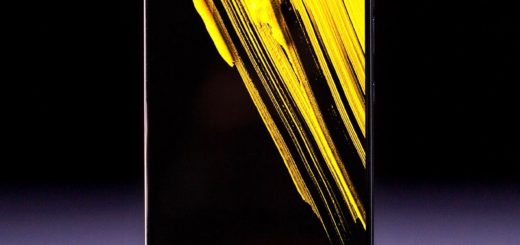Enjoy a Lightweight, Easy to Use and Fully Featured Music Player: Pulsar Music Player
You are not the only one looking for a music player for Android tablets and smartphones. In case of needing any help, be sure of the fact that I am here for that, prepared with a suggestion that you are...