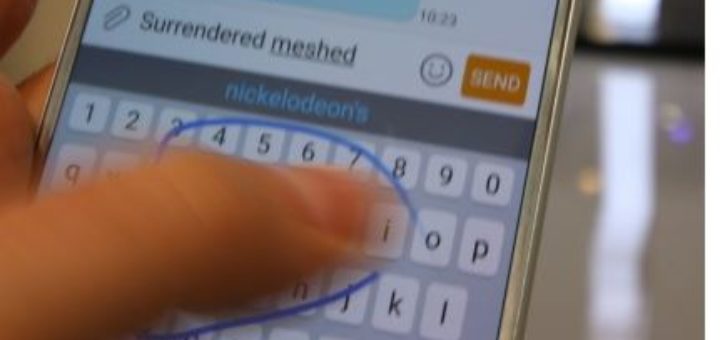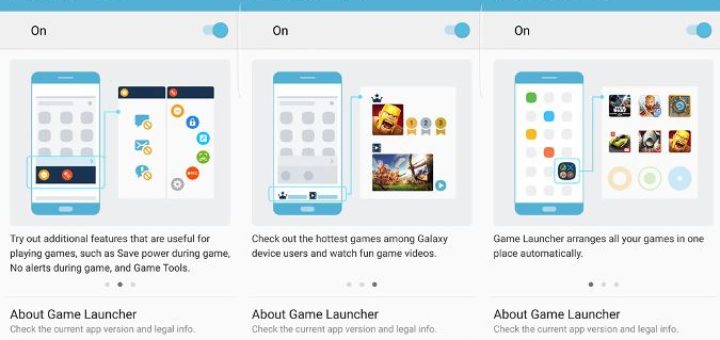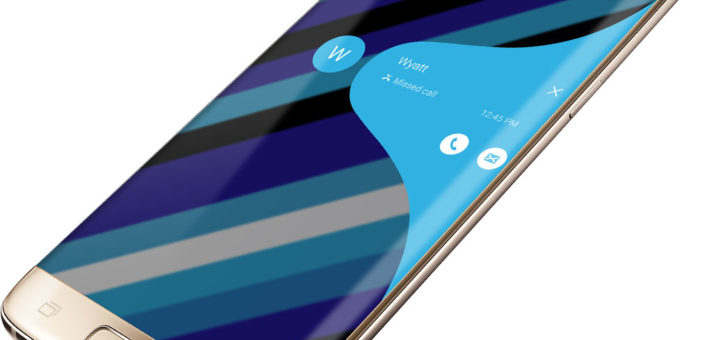Remove Bloatware from Galaxy S7 Edge
You know that Android phones usually come with a set of apps that you aren’t able to uninstall. The OEMs (original equipment manufacturers) stick their own apps on their phones before they even reach you, and the story gets even...