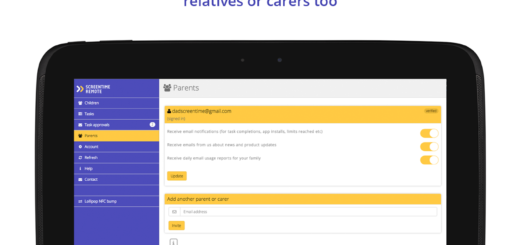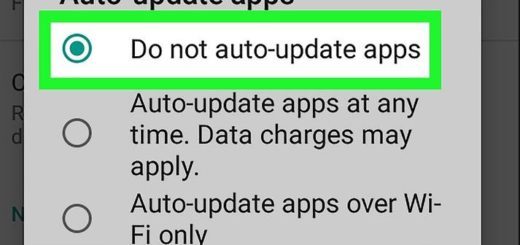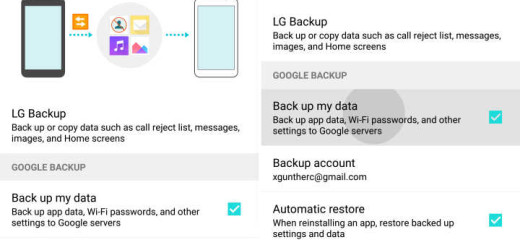Install Viper4Android on Galaxy S6 Edge
Here we are with fresh details about what we can name as being the most popular audio mod for Android devices – none other than Viper4Android. We are glad to tell you that this mode has made its way into your Samsung Galaxy S6 Edge handset as well, so not taking advantage of that?
Viper4Android FX is considered some sort of an advanced version of DSP Manager/Beats Audio as long as it has the ability to offer us a more advanced Surround, as well as Bass, Clarity and even Gain boost controls in addition to the equalizer that you can usually use for your headphones, speakers, Bluetooth devices and not only. This app is really much better than any other option from the current market, so don’t hesitate to improve the audio quality of your Samsung Galaxy S6 Edge by installing Viper4Android.
In this article we will show you how easy and safe is to get this mod working on your Galaxy S6 Edge. However, there is something that we must warn you about from the start. If you are one of those Samsung Galaxy S6 Edge owners who thought that rooting their Android device was not necessary, you might think twice about your philosophy. We are saying that as long as Viper4Android is an app that can work only on a rooted device, so it’s time to take a decision. Let’s hope that it will be the best one!
Do not hesitate to read the guide for the version that you own:
- How to Root Sprint Samsung Galaxy S6 Edge from here;
- How to root your T-Mobile Galaxy S6 Edge by using this link;
- How to Root Chinese variant of Galaxy S6 Edge in less than a minute from this page;
- Root International variant (SM-G925F) of Samsung Galaxy S6 Edge with the help of this link.
How to Install Viper4Android on Galaxy S6 Edge:
- For the start, you have to install BusyBox which can be found on the Play Store (use this direct link to get to it);
- Also download the latest version of Viper4Android FX from here;
- Launch the file explorer and find a file called audio_effect.conf and change its name to audio_effect.conf.bak; you should know that this is supposed to create a backup of the configuration file, just in case you ever feel like reverting back;
- Download the modified version: audio_effect.conf.zip from here;
- Extract the audio_effect.conf file;
- Now, you have to reboot your Galaxy S6 Edge device;
- Once the phone is running, you have to launch Viper4Android and install all the drivers when prompted;
- With the help of the Titanium Backup, it’s time to freeze these applications: Adapt Sound 4.0, as well as SoundAlive 3.0.;
- Reboot your phone once more and you’ll now be able to use the Viper4Android on your own Samsung Galaxy S6 Edge.
That was all that you had to do! If you’re facing any issues with the process, feel free to let us know by using the comments section from below. Be sure that we’ll look for a solution and tell you all about it as soon as possible!