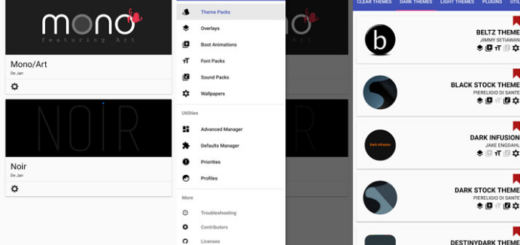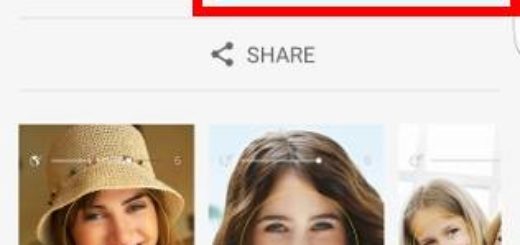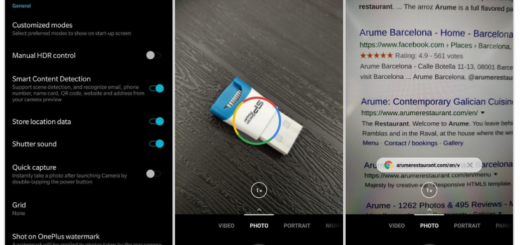How to Install CM13 Android 6.0 Marshmallow on Galaxy S4 Mini 3G
As you could notice, the Samsung Galaxy S4 Mini 3G phone just received the Nightly build of CM 13. This means that your device can be successfully updated to Android 6.0 Marshmallow OS, but the only problem is that a custom ROM can’t be installed as you would do with an official firmware.
There are some special steps that must be followed in this case, so don’t hesitate to keep reading. So, in that respect, you have to make sure that your Galaxy S4 Mini is rooted and installed with the latest custom recovery image, such as CWM or TWRP recovery. These two operations must be completed before anything else, or you won’t be able to install the CM 13 Android 6.0 M custom ROM software.
Even more, this procedure also requires to hard reset your smartphone and to clear the app’s data cache. This is necessary as long as a custom Android 6.0 Marshmallow firmware can run only on a clean system, thus wiping your S4 Mini is mandatory, but how could you prepare for that?
Take a proper backup of everything that’s important for you including your contacts and texts, call logs, passwords and images, videos, apps, IMEI / NVRAM data and so on and even take in consideration a Nandroid operation. This could be your only chance for storing the current firmware that powers your Galaxy S4 Mini if the CM 13 platform isn’t what you are expecting.
Make sure you can use a computer, PC or a notebook. A connection between your phone and your computer is implied too, so prepare the phone’s USB cable and turn off the security protection. There have been certain situations when such guides were interrupted by antivirus-like tools, so prevent that from the start.
On your smartphone gain Developer Options, so even though the option is hidden by default, you must tap several times on Built Number and access Menu – Settings – About phone. Then, from Developer Options (Menu – Settings – Developer options) you have to check the USB Debugging mode too.
After that, charge your device as it can get bricked in case it gets turned off during the Marshmallow update and let me tell you this once more, just to be sure: you can apply the steps from below only if you have the Galaxy S4 Mini phone. The CM13 file provided is compatible only with the mentioned smartphone and understand that this is an unofficial operation, which means that you will lose the warranty of your device.
That’s happening because you are going to use a free aftermarket distribution of Android OS, which is a modified version of the Marshmallow software, so you will make unofficial changes and if something wrong happens, you will be by yourself.
How to Install CM13 Android 6.0 Marshmallow on Galaxy S4 Mini 3G:
- First of all, take the M13 Android 6.0 Marshmallow custom ROM from here;
- Also download the Google Apps package for your Galaxy S4 Mini by entering here;
- Store these files on your computer, preferable on desktop or somewhere you can easily locate them;
- Next, ensure a connection between your smartphone and your computer via USB cable;
- Transfer the downloaded files from your computer, to your phone’s SD card;
- Unplug the USB cord when done;
- Power off the device;
- Enter recovery mode on your phone;
- Back up your data;
- Then, wipe the internal system of your phone by selecting “wipe data factory reset”, “wipe cache partition” and “wipe dalvik cache”;
- Up next, return to main menu of recovery and select “install zip from SD card” followed by “choose zip from SD card”;
- Pick the Android 6.0 Marshmallow OS and install CM 13 Nightlies on your device;
- Also select the Google Apps package;
- Then, select “reboot system now”.