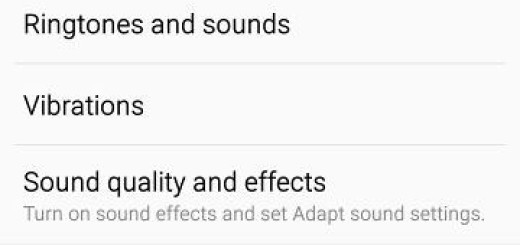Enjoy Different HTC One M9 Video Scenes
What do you think of HTC’s One M9 camera? The Ultra-Pixel sensor from the previous One M8 device lets in a great amount of light to capture images, we have to admit that, but tends to suffer from a lack of details. With the M9, HTC has moved the Ultra-Pixel camera to the front and offers us a 20.7MP main camera which waits to be discovered. How can you make the most of this new choice? That is why we are here for.
Do you know that by tapping the record icon gives you access to three different types of recording, right on your HTC One M9?
Each of these types offers you the possibility to enjoy recording and playback at different speeds and here I am to tell you more. Normal is the default mode, just as we are used to find out, but there are other options which offer slow-motion and fast-motion speeds, so why not finding out more?
Enjoy Different HTC One M9 Video Scenes:
Normal
This will record video at normal speed and the best part is that it comes with several options for tweaking the recording. For example, you have the possibility to change settings like white balance and exposure before recording to fine-tune what the video will look like, to enable or disable the flash, in case you’re recording in a darkly lit room.
The M9 is capable of recording footage in 4K resolution – also called UltraHD and like that, you’ll enjoy clear and crisp videos that look amazing. However, keep in mind that this could easily drain the battery of your phone, so there are other recording modes to choose from. If you go into the camera settings then tap on the Video Quality button, you’ll find the following modes, so make a choice: 4K, Full HD, HD, QVGA and MMS. Are you undecided? You don’t need me to tell you that the last two options aren’t great, but they are useful if you need to keep the file size low.
Slow-mo
The ability to shoot slow-mo videos is not something new on the high-end phones from the current market, but not all of them have it so we are glad to find it on this HTC One M9 model as well. What you have to do is to tap the Slow-Mo button to activate it and like that, be sure that any footage you shoot will be captured at 120fps. After that, it will be played back at the standard 30fps, so a 4x slowdown is ideal.
Fast FullHD
Do you want to record fast motion in full 1080p HD quality? The fast motion is the best choice for you, so give it a try! And trust me when I am saying that the slow-mo that I have just presented to you, although is of only 720p, is still worthy of your full attention as well.
Which one is your choice and in which circumstances? Don’t hesitate to share your experience with us and other users by writing it in the comments area from below.