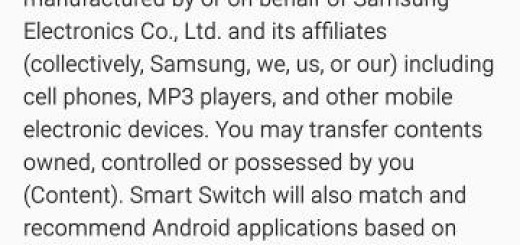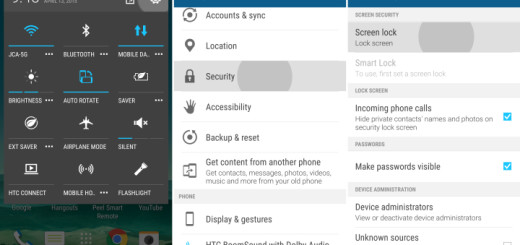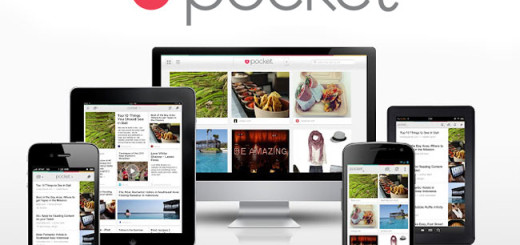How to Get Night Sight Mode on Razer Phone 2
I wasn’t too confident when Razer just released their first flagship Android smartphone in 2017. The Razer Phone made though a pretty good impression and the second version is even better. Is the Razer Phone 2 handset what you also own? Whether you’re an expert on Android or a newcomer, I bet that the Night Sight Mode seems pretty appealing to you.
Modified versions of the Google Camera app gave everyone willing to sideload them the earliest taste of the feature, but that’s old news already. Night Sight has rolled out for all Pixel devices. Then, guys over at Xdadevelopers who port this stuff for the rest of us to use, so you can now install Night Sight Mode on your Razer Phone 2 too.
And since you are installing the Google Camera itself, it will come with other features that are meant to be exclusive to the Pixel 3. This means you shouldn’t waste any more time.
How does Night Sight mode work?
The Night Sight gives detailed low-light results without the need for a flash or tripod. When a smartphone camera is taking pictures in the poor lighting conditions, the end result normally has a lot of noise or the picture is grainy.
In Night Sight, the Pixel camera captures 15 frames of 1/15 second each. This means that it captures an equal amount of light over a burst of many photos that are dark, but sharp. That’s why the user needs to be very still when shooting in Night Sight because it takes two or three seconds for the camera to take the number of shots needed for the perfect image.
The camera software then merges this burst and tries to prevent motion blur to give a bright, sharp image. Still Night Sight works best when you are completely still or prop the camera against something to keep it very still.
From Pixel into your Razer Phone 2
The procedure is far from complicated. As a quick guidance, you must initially download the file and install it on your phone. Do not hesitate to agree to any permissions that might appear. After that, you may open the Google Camera app from your app drawer and that’s pretty much all there’s left to it.
Let me know in the comments if the Google Camera port worked on your device.