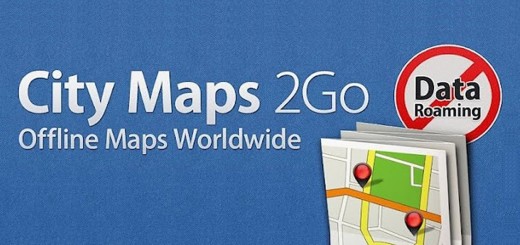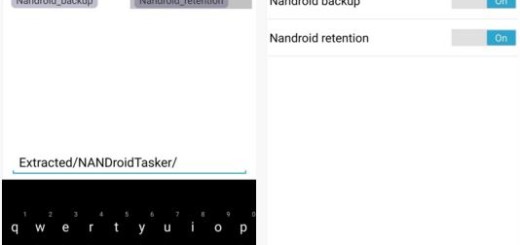Easily Sell Spare Tickets with Android Twickets
In case of not already knowing up to now, Twickets is a way to buy or sell spare tickets to events such as concerts, sports, arts and so on. Let me tell you from the start that you can trade tickets securely through this app, with payment and delivery all agreed upfront, but what makes the app really special is the rule that tickets can only change hands for their face value or less.
That means only one thing: the regular profiteering touts should stay away and let others enjoy the app. You might find it useful as well if one of your friends has dropped out hours before an event and the ticket that you own cannot be used anymore, or if you need an extra seat at short notice.
You can browse what’s available or offer tickets via the app, so what are you waiting for?
How to Install and Use Twickets on your Android Device:
- Twickets can be found right here, so access this link;
- After taking the app, it’s time to install it on your Android device;
- If you are a buyer, then use filters to find the tickets you want for sold out events, buy them with your credit card or through PayPal;
- Note that you are charged a 10% Twickets fee per every transaction;
- When it comes to sellers, you must list your tickets quickly for free, select from various options, including post, meet up, drop & collect, and download and don’t forget that you cannot receive the funds for the sale of your tickets without a PayPal account;
- What should you do if you can’t find the tickets that you really want? Maybe they are not there at the moment, but you never know when they might show up. That is why you should set up an alert filtered by event, location, date, and category and be sure of the fact that you will get a notification by email as soon as someone lists the tickets you’re looking for.
Do you like getting the best out of your handset? Then, I can only remind you that there are several apps that might help you with this, so here are some of my suggestions:
- Who doesn’t dream of being rich? Let me tell you that you can Start Making Money with Android Copyop Social Trading app;
- Read this tutorial on How to Take Care of your Data with Hide Pics, SMS & Lock Apps and apply it if you care about privacy as well;
- Do you know that you can get inspired with workouts led by pro athletes? There is an app for that, so Use Nike+ Training Club with no hesitation;
- Here you can find out more about AnyMote – a Great Universal Remote Control App for Android;
- If you need an Android Password Manager App that Locks your Passwords and Personal Info, I can assure you that LastPass is one of the best choices. Just give it a try with the help of this tutorial too!