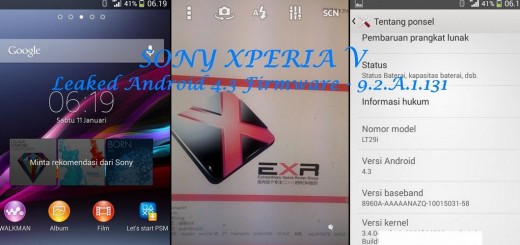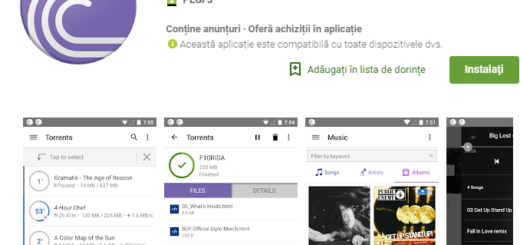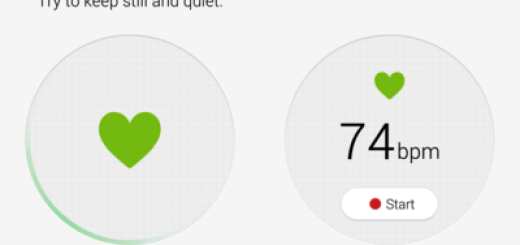How to Use mSpy Premium on Android
You are probably aware of the fact that spying on someone else’s texts is difficult and comes with its own issues. However, when there is no other way to discover the truth, you might be willing to take the chances of placing a partnership at risk just for taking a peek into someone’s daily life. Spying on their text messages may be a way for you to find out more about what they are doing when you are not around if you have reason to mistrust someone in your life.
For parents and employers, spying apps are a bless and mSpy Premium might be exactly what you are looking for. This app is much more capable than simply spying on text messages and as a proof, it has a list of surprising features that I want to share it right from the start:
- Spy on call logs, SMS and contacts;
- You can record emails, web history and bookmarks;
- Spy on the most popular text messaging apps such as WhatsApp, iMessage, Viber, Snapchat, Skype, LINE and more;
- Spy on Internet activity including social media like Facebook, Twitter and Gmail;
- Track Phone location in real-time;
- Record keystrokes, photos and videos.
Even more, let me assure you that the app operates in a complete stealth mode and remains undetected on any Android phone that you might install it. And no, it will not use text message instructions which could display on the prospective mobile phone, guaranteeing secrecy of your monitoring at all times.
How to Use mSpy Premium on any Android Device:
- Download the spy app onto the target phone; you have different options to choose from, according to your budget, so enter here to take a closer look and make a choice;
- It’s time to install it; keep in mind that the procedure will take no more than 2-3 minutes to complete, so it’s far from a waste of time;
- After installation, all of the recorded text messages and data will be secretly uploaded to mSpy servers;
- Don’t hesitate to access these records from your online dashboard from any web browser across the world.
Do you see how easy it is? If you know any other similar app, share it to the world!