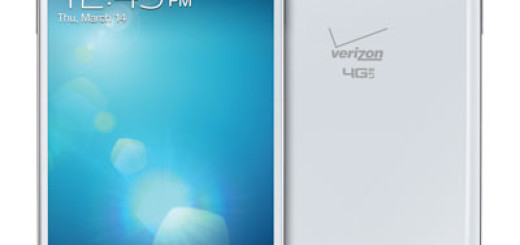How to Enjoy QuickLyric and Find Lyrics in a Blink of an Eye
With lyrics that tend to change as quick as the tracks you are playing, developer Guillaume’s app, QuickLyric, makes finding lyrics to the currently playing song as simple as it can be. Do you have a hard time at this chapter too? Stop looking for any other solutions, but enjoy QuickLyric and find lyrics in a blink of an eye!
Let me assure you of the fact that this is a free app that follows Google’s Material design guidelines and even more, I am not a novice, so I make no mistake by saying the fact that QuickLyric is indeed fast. This is practically your chance to get rid of all the hassle and confusion that you know so well and besides that, QuickLyric makes it easy to store lyrics for offline access and even to manually search for lyrics.
QuickLyric is supported on devices running Android 4.0, Ice Cream Sandwich and above, so I am sure that using it is far from any sort of problem. And there’s one more thing that I want you to know about it before heading to the below guide: there are more than 15 languages supported, including English, Arabic, Dutch, French, German, Hindi, Hungarian, Italian, Japanese, Portuguese, Russian, Spanish, Turkish and not only.
How to Enjoy QuickLyric and Find Lyrics in a Blink of an Eye:
- Grab the app from here; QuickLyric – Instant Lyrics waits for you on Google Play Store, so you have no reason to be worried about;
- Before using the app for its intended purposes, briefly go through its settings, accessible through the side menu. Some of the preferences provided are amazing and give you the chance to ignore tracks longer than twenty minutes, which could be a podcast, and automatically refresh lyrics as songs change;
- After that, with your Android playing some music, you must only open QuickLyric;
- At this point, just tap on the Refresh button and you’ll see the lyrics for the currently-playing track;
- Once you change tracks, you can either hit the refresh button again, or automate the process by enabling “Automatically refresh lyrics” in the settings.
That was all! Enjoy the app!