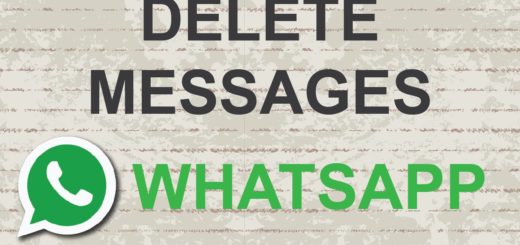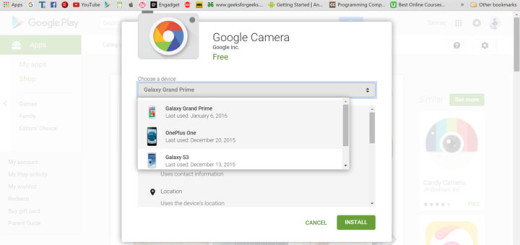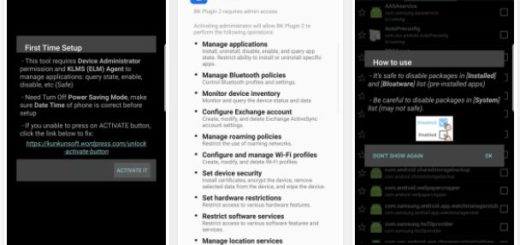How to Enable Motion Photos on your Galaxy S8+
Samsung Galaxy S8 Plus already hit the store shelves and we have no doubts about the fact that this device is one of the best for mobile photographers. Samsung’s Galaxy S8+ might come with the same 12-megapixel rear camera that the previous generation had, but it isn’t a bad thing at all. This is one amazing camera that provides great low light performance, really fast autofocus, as well as improved image processing for an on-the-go shooting experience that everyone expects getting.
Even the Motion Photo feature is still here, despite of the fact that Samsung hasn’t exactly been bragging about it. Do you want to learn how to enable Motion Photos on your Galaxy S8+? You are one step closer to that, but first of all, let’s learn what this feature is all about.
It’s a pretty simple idea that could extend the photo taking experience for you not only in the moment, but by creating better memories going forward. A Motion Photo is nothing else than a special photo that includes a few seconds of video taken before you press the shutter button. What you get is a short clip that encapsulates the before-footage leading right up until the photo is taken.
Motion Photos give you the opportunity to catch those funny faces or other candid moments that a still frame can’t, to catch the excitement before a photo and that special feeling that words cannot even describe.
How to Enable Motion Photos on your Galaxy S8+:
- The first thing that you need to do is to open the camera app;
- Tap the settings button (gear icon);
- Scroll down and tap Motion photo in order to enable it;
- Once enabled, let me assure you that every photo you take will also be accompanied by a short video;
- Understand that there is no visual sign of this when snapping photos, so you just have to remember it’s on;
- It’s only when viewing photos in the Gallery that you’ll see a video icon in the upper right corner and pressing it will show you a short 3-second video clip that was recorded just before the photo was taken.