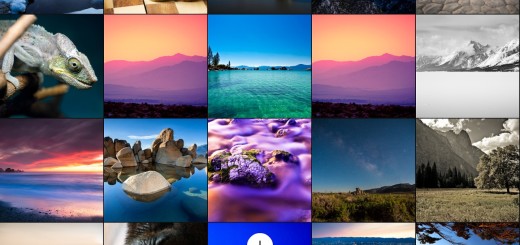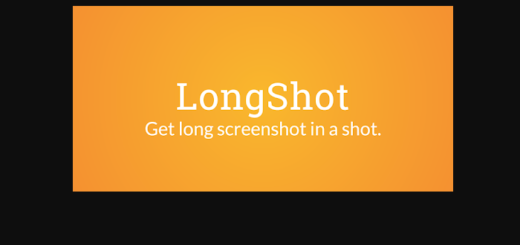Flash Resurrection Remix Firmware on 2015 Motorola Moto G
The Resurrection Remix firmware is now available for the 2015 model of Motorola Moto G. Keep in mind from the start that Resurrection Remix is not officially released by Samsung, thus you might face some not functioning features or bugs. However, there are some amazing new features, unique capabilities and settings through which you can customize your Moto G smartphone, so this isn’t at all a bad choice.
Before getting started, the first thing that you must do is to create a proper backup of all your existing data and settings on the phone. In this way, you can be sure that nothing bad happens while you try to update your phone, so take care of your call logs, contacts, images, texts, videos, audio files, EFS, IMEI / NVRAM data, personal files, saved passwords and so on.
Enable USB Debugging Mode on your Motorola Moto G by navigating to Settings > Developer Options and you must also verify that you’ve properly installed the phone’s USB Drivers on the PC.
The 2015 Motorola Moto G should be rooted with the latest version of custom recovery like CWM or TWRP installed and don’t start before verifying that the battery level of your phone is at least above 60% before going ahead. This is a must, so don’t skip it!
And no les important, let me remind you that you are going to complete an unofficial update operation. Therefore, as a conclusion, you will lose your phone’s warranty if you choose to use the guidelines from below and you risk the safety of your handset, but this guide might help you: How to Restore the Warranty on your Android device.
How to Flash Resurrection Remix Firmware on 2015 Motorola Moto G:
- Take the Resurrection Remix firmware with the help of this link;
- After that, you must also take Google Apps from this page;
- Save the files on the PC;
- Connect the Moto G handset to your computer;
- Select and transfer the downloaded files on your smartphone;
- Disconnect the phone from the PC;
- Power it OFF in order to boot into Recovery Mode;
- Reboot recovery mode on your 2015 Motorola Moto G;
- After that, select “wipe data factory reset”, “wipe cache partition”, as well as “wipe dalvik cache”;
- After doing so, select “install zip from SD card” and “choose zip from SD card”;
- Go back to the main Recovery Menu and choose install zip from SD car;
- Navigate to the Resurrection Remix custom ROM .zip file which you’ve already transferred to the SD card of your device previously;
- Select the ROM .zip file using the Power button and then, confirm the installation to begin;
- Next,you have to install Google Apps by repeating the above steps;
- Navigate to +++++Go Back+++++ once the installation is completed;
- From the Recovery Menu, you must do only one thing: it’s time to reboot your Motorola device by selecting “reboot system now”.