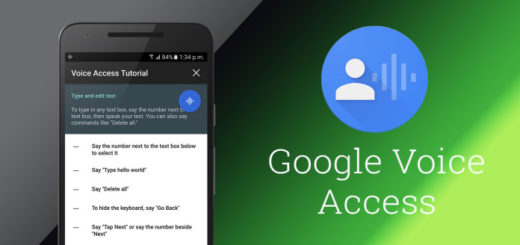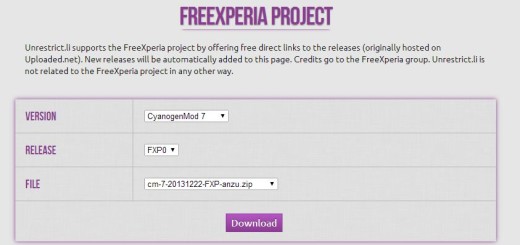How to Use Robin, the Ideal Android Driving Assistant
Everybody knows who Siri is and what it can do for you. But times change and I can assure you of the fact that there are several other personal assistants in Android that can surprise you. For example, have you ever heard of Robin? Let me tell you from the start that its official title is “The Siri Challenger” and to be honest, I don’t find it as being able to match the expectations of such a title.
However, it can be considered the ideal Android driving assistant and not quite a truly personal assistant, but I am sure that this is exactly what many of you might be looking for these days. Let me assure you of the fact that Robin is perfect when you want hands-free answers for locations, directions, communication, retrieving parking info and more.
Then, the list also includes some basics such as texting and calling or updating social media, finding weather, restaurants, or movie theaters info, not to mention that Robin has more personality than other voice search products and gives your smartphone a smarter character. I am saying that as long as it is absolutely accurate and even tells amazing jokes, while making sure that you are driving in a safe way and you are keeping your eyes on the road.
Even more, Robin’s speech recognition leaves no room for errors. Additionally, Robin’s speech processing speed is also faster than the rest of these apps, which means only one thing: faster results, just as we all want.
Are you ready to install it onto your Android handset and start using it? The link provided here will take you straight to Robin’s Google play download page, so access it with no hesitation.
After the installation, just tap the microphone button, and Robin will be all ears or choose to “wave hello” twice in front of your phone’s upper edge (or tap it lightly for better results). Also remember that the app requires your permission to access your calendar for reminders, and to your GMail in case you want email narration, but be sure that Robin will never email your contacts without your knowledge.
And if you cannot find a particular location or a certain point of interest, if you have any sort of issue, then give your feedback to Robin right from within the app.
Aren’t you sure that this is the best choice for you? Then, let me come with more suggestions that you might like:
- Ask for Help and you’ll Receive it with Dragon Mobile Assistant, an amazing app that has all the functions you’d expect your assistant to perform;
- Use Speaktoit Assistant.ai on your Android Device;
- What do you say about the classical choice? If you want, you can Set Up Google Now, your new Personal Virtual Assistant with the help of this guide;
- You may also Enjoy the Ultimate AndroidPersonal Assistant dubbed as 24me. This is the perfect choice as it combines your calendar, notes, or to-do lists, it syncs with various other apps, it lets you share notes with coworkers or family and not only.